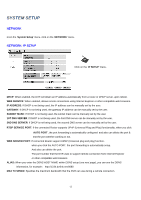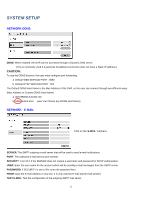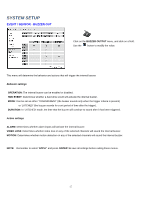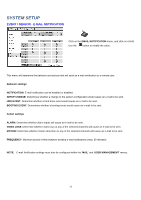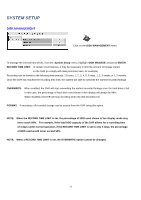Ganz Security DR16HRD DIGIMASTER HRD Manual - Page 48
Event / Sensor - E-mail Notification
 |
View all Ganz Security DR16HRD manuals
Add to My Manuals
Save this manual to your list of manuals |
Page 48 highlights
SYSTEM SETUP EVENT / SENSOR - E-MAIL NOTIFICATION Click on the EMAIL NOTIFICATION menu, and click on a field. Use the button to modify the value. This menu will determine the behavior and actions that will send an e-mail notification to a remote user. Behavior settings NOTIFICATION: E-mail notification can be enabled or disabled. SETUP CHANGE: Determines whether a change to the system configuration would cause an e-mail to be sent. HDD EVENT: Determine whether a hard drive event would cause an e-mail to be sent. BOOTING EVENT: Determines whether a booting event would cause an e-mail to be sent. Action settings ALARM: Determine whether alarm inputs will cause an e-mail to be sent. VIDEO LOSS: Determine whether video loss on any of the selected channels will cause an e-mail to be sent. MOTION: Determine whether motion detection on any of the selected channels will cause an e-mail to be sent. FREQUENCY: Minimum period of time between sending e-mail notifications (max. 60 minutes). NOTE: E-mail Notification settings must also be configured within the 'MAIL' and 'USER MANAGEMENT' menus. 48