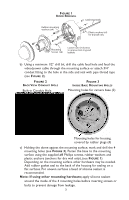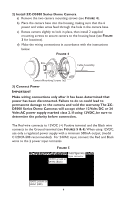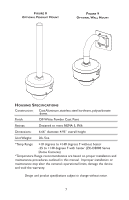Ganz Security ZCOH5-D25NXA ZC-OH5 Manual - Page 4
C12DCR-500 recommended.
 |
View all Ganz Security ZCOH5-D25NXA manuals
Add to My Manuals
Save this manual to your list of manuals |
Page 4 highlights
2) Install ZC-D5000 Series Dome Camera a) Remove the two camera mounting screws (see FIGURE 4). b) Place the camera base into the housing, making sure that the 6 power and video wires feed through the hole in the camera base. c) Rotate camera slightly to lock in place, then install 2 supplied mounting screws to secure camera to the housing base (see FIGURE 3 for locations). d) Make the wiring connections in accordance with the instructions below. FIGURE 4 Cable Assembly Camera Mounting Screws (x2) 3) Connect Power IMPORTANT Make wiring connections only after it has been determined that power has been disconnected. Failure to do so could lead to permanent damage to the camera and void the warranty.The ZCD5000 Series Dome Cameras will accept either 12 Volts DC or 24 Volts AC power supply marked class 2. If using 12VDC, be sure to determine the polarity before connection. The Red wire connects to 12VDC (+) Positive terminal and the Black wire connects to the Ground terminal (see FIGURES 5 & 6).When using 12VDC, use only a regulated power supply with a minimum 500mA output, (model C12DCR-500 recommended). For 24VAC input, connect the Red and Black wires to the 2 power input terminals. FIGURE 5 12VDC ground or 24VAC (Black) Video Signal with 2-pin connector 12VDC positive or 24VAC (RED) 4