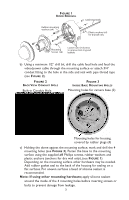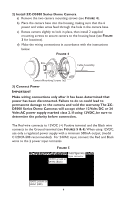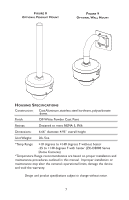Ganz Security ZCOH5-D25NXA ZC-OH5 Manual - Page 5
True Day/Night, models only
 |
View all Ganz Security ZCOH5-D25NXA manuals
Add to My Manuals
Save this manual to your list of manuals |
Page 5 highlights
4) Connect Video Connect the White connector to the Video-Out Terminal on the board. (see FIGURE 5). Note: If necessary, needle nose pliers can be used to make power and video connections. FIGURE 6 RED BLACK WHITE GREEN BLUE BROWN 12VDC+ OR 24VAC 12VDC GROUND OR 24VAC VIDEO SIGNAL OUT VIDEO GROUND } B/W FIX GROUND OPTION For True Day/Night models only Note: Special focusing Instructions when using 5-50mm dome. If the 5-50mm lens is set to a focal length of 20mm or greater, the dome cover must be held in front of the lens while focusing to obtain proper focus. 5) Install the Desiccant Pack After the camera has been installed, attach the supplied desiccant pack to the camera. a) Remove the desiccant pack from its storage bag. b) Remove plastic from the double-sided tape and attach to the inside of camera bracket (see FIGURE 7).The desiccant pack is used to absorb any moisture trapped inside the dome during installation.To avoid excessive moisture buildup, it is recommended that the camera not be installed in rainy or excessively damp conditions.The desiccant pack can be replaced if condensation develops inside the housing. Replacement packs and other replacement parts are available through CBC (AMERICA) Corp. FIGURE 7 Attach desiccant pack here 5