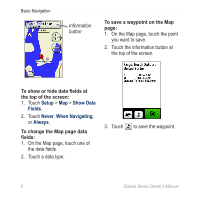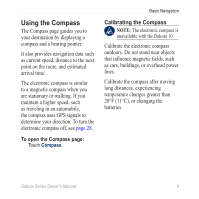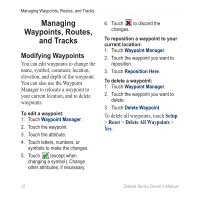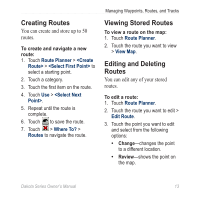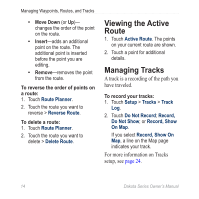Garmin Dakota 20 Owner's Manual - Page 16
Bearing and Course Pointers, If Calibration Failed appears
 |
UPC - 753759094874
View all Garmin Dakota 20 manuals
Add to My Manuals
Save this manual to your list of manuals |
Page 16 highlights
Basic Navigation To calibrate the electronic compass: 1. Touch Setup > Heading > Press To Begin Compass Calibration. OR From the Compass page, touch and hold the middle of the compass. 2. Touch Start and follow the onscreen directions. If "Calibration Failed" appears, touch OK, and repeat the process. Bearing and Course Pointers The Dakota can use either a bearing or course pointer on the compass. The bearing pointer indicates the direction to your destination, and the course pointer indicates your relationship to a course line leading to the destination. To select a bearing or course pointer, see page 27. Direction you are currently traveling Bearing to destination Bearing Pointer 10 Dakota Series Owner's Manual

±0
Dakota Series Owner’s Manual
Basic Navigation
To calibrate the electronic
compass:
1. Touch
Setup
>
Heading
>
Press
To Begin Compass Calibration
.
OR
From the Compass page, touch
and hold the middle of the
compass.
2. Touch
Start
and follow the on-
screen directions.
If “Calibration Failed” appears,
touch
OK
,
and repeat the process.
Bearing and Course
Pointers
The Dakota can use either a bearing
or course pointer on the compass.
The bearing pointer indicates the
direction to your destination, and
the course pointer indicates your
relationship to a course line leading
to the destination. To select a bearing
or course pointer, see
page 27
.
Bearing Pointer
Bearing to
destination
Direction you
are currently
traveling