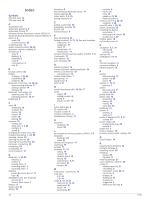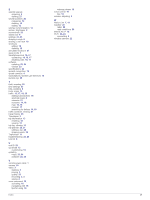Garmin DriveAssist 51 LMT-S Owners Manual - Page 31
Viewing GPS Signal Status, Purchasing Additional Maps, Purchasing Accessories
 |
View all Garmin DriveAssist 51 LMT-S manuals
Add to My Manuals
Save this manual to your list of manuals |
Page 31 highlights
NOTE: For a removable drive or volume, you should not place files in the Garmin folder. 6 Select Edit > Paste. Viewing GPS Signal Status Hold for three seconds. Purchasing Additional Maps 1 Go to your device product page at garmin.com. 2 Click the Maps tab. 3 Follow the on-screen instructions. Purchasing Accessories Go to garmin.com/accessories. Appendix 27
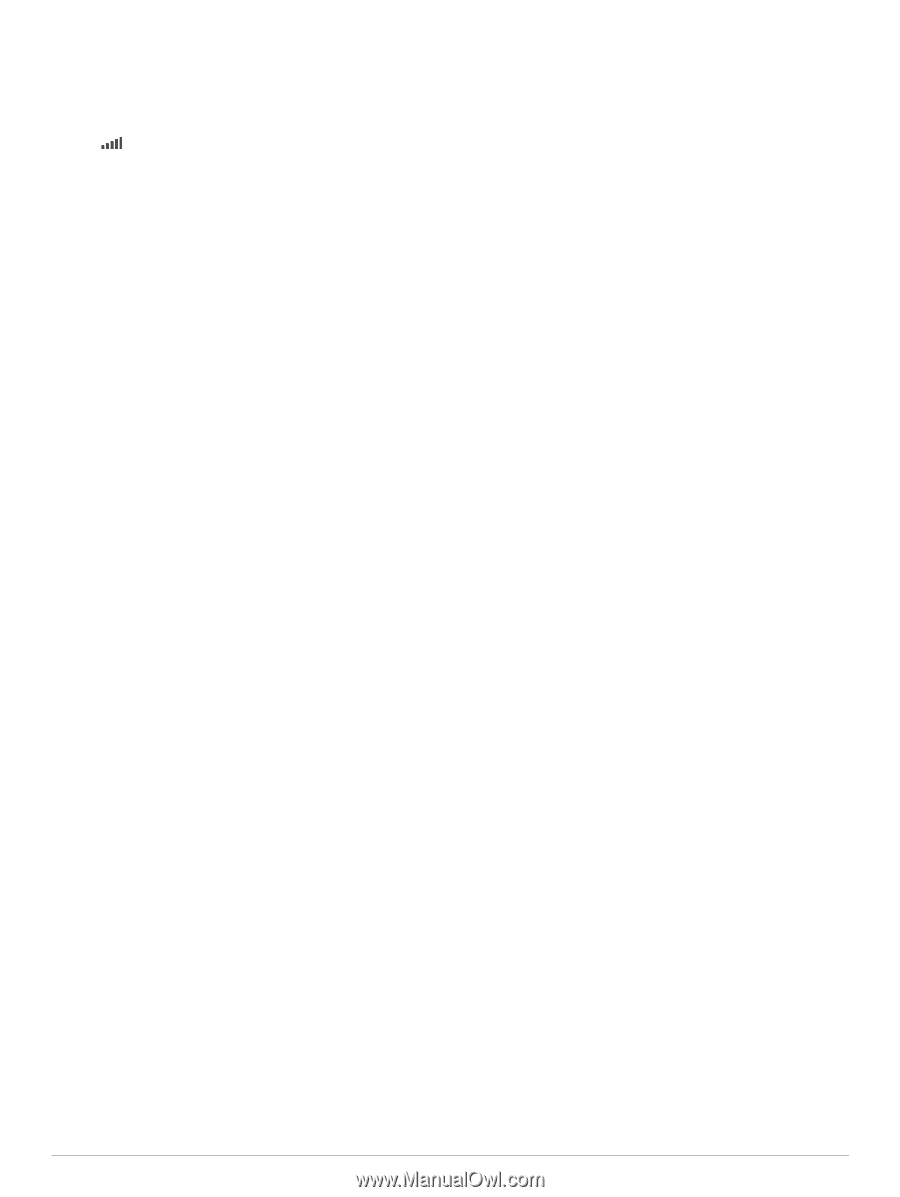
NOTE:
For a removable drive or volume, you should not
place files in the Garmin folder.
6
Select
Edit
>
Paste
.
Viewing GPS Signal Status
Hold
for three seconds.
Purchasing Additional Maps
1
Go to your device product page at
garmin.com
.
2
Click the
Maps
tab.
3
Follow the on-screen instructions.
Purchasing Accessories
Go to
garmin.com/accessories
.
Appendix
27