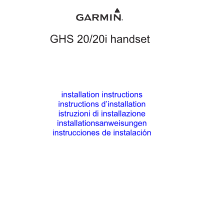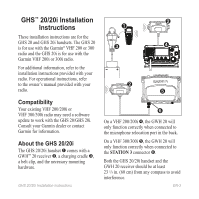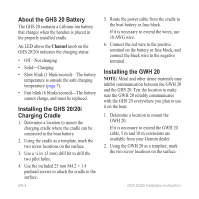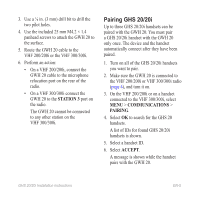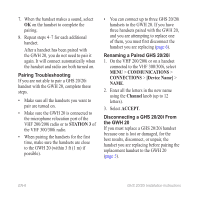Garmin GHS 20 Installation Instructions - Page 6
Pairing Troubleshooting, Renaming a Paired GHS 20/20i, Disconnecting a GHS 20/20i From, the GWH 20
 |
View all Garmin GHS 20 manuals
Add to My Manuals
Save this manual to your list of manuals |
Page 6 highlights
7. When the handset makes a sound, select OK on the handset to complete the pairing. 8. Repeat steps 4-7 for each additional handset. After a handset has been paired with the GWH 20, you do not need to pair it again. It will connect automatically when the handset and radio are both turned on. Pairing Troubleshooting If you are not able to pair a GHS 20/20i handset with the GWH 20, complete these steps. • Make sure all the handsets you want to pair are turned on. • Make sure the GWH 20 is connected to the microphone relocation port of the VHF 200/200i radio or to STATION 3 of the VHF 300/300i radio. • When pairing the handsets for the first time, make sure the handsets are close to the GWH 20 (within 3 ft (1 m) if possible). • You can connect up to three GHS 20/20i handsets to the GWH 20. If you have three handsets paired with the GWH 20, and you are attempting to replace one of them, you must first disconnect the handset you are replacing (page 6). Renaming a Paired GHS 20/20i 1. On the VHF 200/200i or on a handset connected to the VHF 300/300i, select MENU > COMMUNICATIONS > CONNECTIONS > [Device Name] > NAME. 2. Enter all the letters in the new name using the Channel knob (up to 12 letters). 3. Select ACCEPT. Disconnecting a GHS 20/20i From the GWH 20 If you must replace a GHS 20/20i handset because one is lost or damaged, for the best results, disconnect, or unpair, the handset you are replacing before pairing the replacement handset to the GWH 20 (page 5). EN-6 GHS 20/20i Installation Instructions