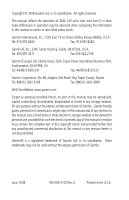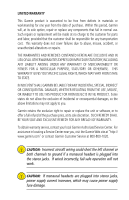Garmin GMA 240 Pilot's Guide - Page 4
GMA 240 Audio Panel
 |
View all Garmin GMA 240 manuals
Add to My Manuals
Save this manual to your list of manuals |
Page 4 highlights
GMA 240 Audio Panel Pilot's Squelch Knob ON/OFF and Pilot's Volume Knob Copilot/ Passenger Squelch Knob Copilot/ Passenger/ Music Volume Knob Music On/ Off Key Com Receiver Monitor Mute Nav Receiver and Keys Key AUX Audio Keys Music 1 or 2 Select Key Transceiver Telephone Selection Keys Key Pilot ICS Isolation Key Intercom Music Audio Mute Key and or Telephone Radio Mute Input Jack Key Volume/Squelch: Rotating the Pilot Volume Knob (left small knob) controls the ON and OFF function (Full CCW detent is OFF). The large left knob controls Pilot squelch. Pulling the right volume knob (small knob) controls music volume, pushing in controls Copilot and passenger volume. The large right knob controls Copilot and passenger squelch. 4 Garmin GMA 240 Pilot's Guide 190-00917-00 Rev. A