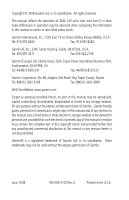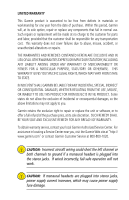Garmin GMA 240 Pilot's Guide - Page 5
Music Source 1 or 2 selection key and Music Source Annunciators. - audio panel
 |
View all Garmin GMA 240 manuals
Add to My Manuals
Save this manual to your list of manuals |
Page 5 highlights
GMA 240 Audio Panel COM receiver keys. Pressing a COM receiver key selects the receiver, which is heard in addition to the selected transceiver. Pressing again deselects the receiver. Transceiver selection keys. Pressing a COM transceiver key selects the COM transmitter and associated receiver. One of the transceivers is always selected as active. Monitor Mute key. Mutes all other monitored receivers when the active transceiver receives audio. Telephone key. Pressing the TEL Key selects the Telephone interface. Pressing again deselects the telephone. NAV receiver and AUX keys. Pressing a key selects the Nav receiver or AUX audio input. Pressing again deselects the audio. Master Music key. Pressing the MUSIC Key allows the selected music input to be heard. Pressing again deselects music. Music Source 1 or 2 selection key and Music Source Annunciators. Selects Music input 1 or 2. LED 1 or 2 iluminates to indicate which input is selected. Music 1/TEL jack. External music device or telephone input. ICS Key. When selected, music is muted during Intercom operation. RADIO Key. When selected, music is muted during reception of selected aircraft radios. 190-00917-00 Rev. A Garmin GMA 240 Pilot's Guide 5