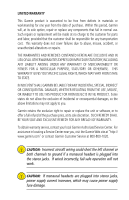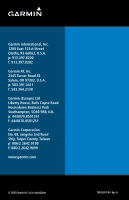Garmin GMA 240 Pilot's Guide - Page 8
Receivers, Intercom
 |
View all Garmin GMA 240 manuals
Add to My Manuals
Save this manual to your list of manuals |
Page 8 highlights
GMA 240 Audio Panel When a microphone is keyed, the active transceiver's MIC key LED blinks approximately once per second indicating the PTT is pressed. receivers Pressing the NAV1, NAV2, AUX1, or AUX2 Key selects the receiver audio for the selected source. Each audio source can be selected independently by pressing the appropriate receiver keys. They remain active as audio sources until deselected. Press the MON MUTE Key to mute all monitored receiver audio when the active transceiver is receiving audio. Intercom The GMA 240 includes a four-position intercom system (ICS) with electronic cabin noise de-emphasis and two stereo music inputs. Two volume controls, one for the Pilot and one for a combined Copilot/passenger control, set intercom audio level. Music volume is controlled by pulling the right side (Copilot/passenger) volume control knob and turning it for the desired audio level. ICS squelch is adjusted by turning the Pilot side and Copilot/passenger side SQ knob. Turning either knob clockwise increases the squelch threshold level, turning counterclockwise decreases the level. The intercom system provides two modes of isolation, PILOT and ALL, controlled by pressing the PILOT ISO Key. In Pilot mode, (PILOT ISO annunciator is illuminated) the Pilot is isolated from all other occupants of the aircraft. In ALL mode, (PILOT ISO annunciator is off) everyone hears all occupants of the aircraft. The unit can also be configured for Crew Isolation in place of Pilot Isolation. When configured for Crew Isolation, the Pilot and Copilot can communicate with each other while the passengers are able to communicate only with each other. In ALL mode, there is no isolation and every occupant can communicate with every other occupant. 8 Garmin GMA 240 Pilot's Guide 190-00917-00 Rev. A