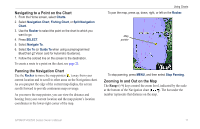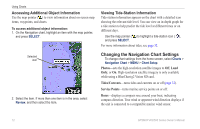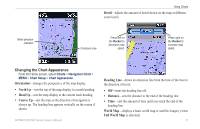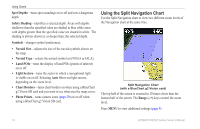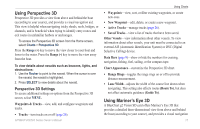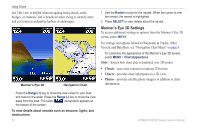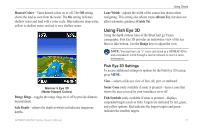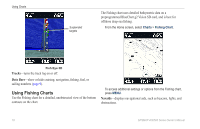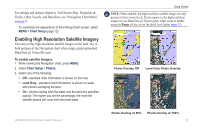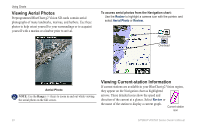Garmin GPSMAP 420s Owner's Manual - Page 22
Mariner's Eye 3D Settings, Style, Classic, Charts, Photos
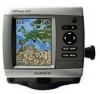 |
UPC - 753759065799
View all Garmin GPSMAP 420s manuals
Add to My Manuals
Save this manual to your list of manuals |
Page 22 highlights
Using Charts aid. This view is helpful when navigating tricky shoals, reefs, bridges, or channels, and is beneficial when trying to identify entry and exit routes in unfamiliar harbors or anchorages. Mariner's Eye 3D Navigation Chart 1. Use the Rocker to point to the navaid. When the cursor is over the navaid, the navaid is highlighted. 2. Press SELECT to view details about the navaid. Mariner's Eye 3D Settings To access additional settings or options from the Mariner's Eye 3D screen, press MENU. For settings and options related to Waypoints & Tracks, Other Vessels, and Data Bars, see "Navigation Chart Menu" on page 9. To customize the appearance of the Mariner's Eye 3D screen, select MENU > Chart Appearance. Style-Selects how chart data is displayed over 3D terrain. • Classic-uses color schemes to indicate 3D terrain. • Charts-provides chart information in a 3D view. • Photos-provides satellite photo imagery in addition to chart information. Press the Range (+) key to move the view closer to your boat and lower to the water. Press the Range (-) key to move the view away from the boat. The scale ( ) temporarily appears at the bottom of the screen. To view details about navaids such as beacons, lights, and obstructions: 16 GPSMAP 400/500 Series Owner's Manual