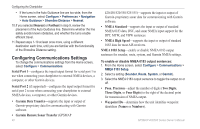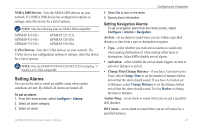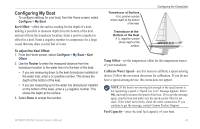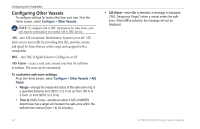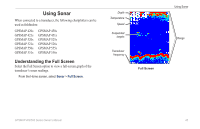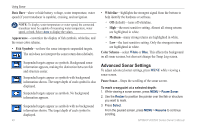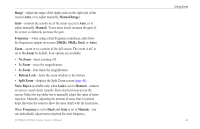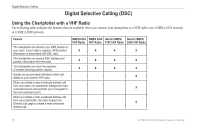Garmin GPSMAP 420s Owner's Manual - Page 51
Using Sonar, Understanding the Full Screen - chartplotter fishfinder
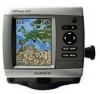 |
UPC - 753759065799
View all Garmin GPSMAP 420s manuals
Add to My Manuals
Save this manual to your list of manuals |
Page 51 highlights
Using Sonar When connected to a transducer, the following chartplotters can be used as fishfinders: GPSMAP 420s GPSMAP 421s GPSMAP 520s GPSMAP 521s GPSMAP 550s GPSMAP 551s GPSMAP 450s GPSMAP 451s GPSMAP 525s GPSMAP 526s GPSMAP 555s GPSMAP 556s Understanding the Full Screen Select the Full Screen option to view a full-screen graph of the transducer's sonar readings. From the Home screen, select Sonar > Full Screen. Depth Temperature Speed Suspended targets Transducer frequency Full Screen Using Sonar Range GPSMAP 400/500 Series Owner's Manual 45

GPSMAP 400/500 Series Owner’s Manual
45
Using Sonar
Using Sonar
When connected to a transducer, the following chartplotters can be
used as fishfinders:
GPSMAP 420s
GPSMAP 450s
GPSMAP 421s
GPSMAP 451s
GPSMAP 520s
GPSMAP 525s
GPSMAP 521s
GPSMAP 526s
GPSMAP 550s
GPSMAP 555s
GPSMAP 551s
GPSMAP 556s
Understanding the Full Screen
Select the Full Screen option to view a full-screen graph of the
transducer’s sonar readings.
From the Home screen, select
Sonar
>
Full Screen
.
Transducer
frequency
Temperature
Speed
Depth
Range
Suspended
targets
Full Screen