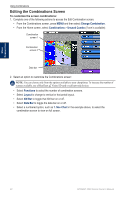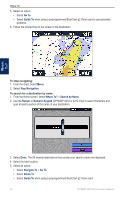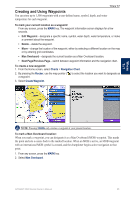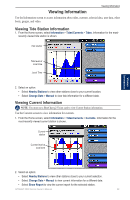Garmin GPSMAP 4212 Owner's Manual - Page 28
Go To, Guide To, Menu., Stop Navigation, Where To?, Rocker, Navigate To, Route To, Search by Name
 |
UPC - 753759066062
View all Garmin GPSMAP 4212 manuals
Add to My Manuals
Save this manual to your list of manuals |
Page 28 highlights
Where To? 5. Select an option: • Select Go To. • Select Guide To when using a preprogrammed BlueChart g2 Vision card to use automatic guidance. 6. Follow the colored line on the screen to the destination. Where To? To stop navigating: 1. From the chart, Select Menu. 2. Select Stop Navigation. To search for a destination by name: 1. From the Home screen, select Where To? > Search by Name. 2. Use the Rocker or Numeric Keypad (GPSMAP 4210 or 4212 only) to select characters and spell at least a portion of the name of your destination. 3. Select Done. The 50 nearest destinations that contain your search criteria are displayed. 4. Select the best location. 5. Select an option: • Select Navigate To > Go To. • Select Route To. • Select Guide To when using a preprogrammed BlueChart g2 Vision card. 24 GPSMAP 4000 Series Owner's Manual