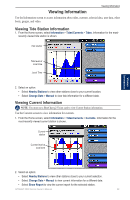Garmin GPSMAP 4212 Owner's Manual - Page 37
Viewing Engine Gauges, Information, Dashboard Gauges
 |
UPC - 753759066062
View all Garmin GPSMAP 4212 manuals
Add to My Manuals
Save this manual to your list of manuals |
Page 37 highlights
Viewing Information Viewing Engine Gauges Note: You must be connected to a NMEA 2000 network capable of sensing engine data in order to view the gauges. See the GPSMAP 4000/5000 Series Installation Instructions for details. From the Home screen, select Information > Engine. Viewing Information To select analog or digital gauges: Note: For more than two engines, you can use only the digital gauges. For one or two engines, you can switch between analog and digital gauges. 1. From the Home screen, select Information > Dashboard Gauges > Engine and then press MENU. 2. Select Digital or Analog. Viewing Fuel Gauges Note: To view fuel information, your chartplotter must be connected to an external fuel sensor, such as the Garmin GFS™ 10. From the Home screen, select Information > Dashboard Gauges > Fuel. Fuel flow for each engine, total fuel flow, fuel level in each tank, total fuel remaining, fuel economy, engine trim, boat speed, engine RPM, and the range for your boat are displayed. To synchronize your fuel gauges with your fuel: 1. From the Home screen, select Information > Dashboard Gauges > Fuel. 2. Press MENU. 3. Select an option: • Fill Up All Tanks-select when your tank is full. An estimate of the total fuel is shown. Adjust if necessary. • Add Fuel To Boat-select when you have added less than a full tank. An estimate of the fuel added is shown. Adjust if necessary. • Set Total Fuel Onboard-select to specify the total fuel in your tanks. • Fuel Economy-select either GPS Speed or Water Speed (using data from a speed wheel) for the fuel economy calculation. GPSMAP 4000 Series Owner's Manual 33