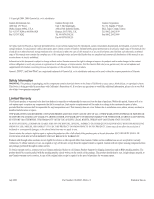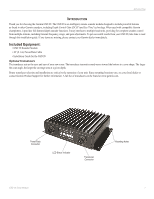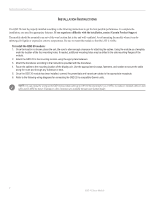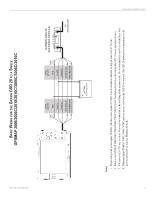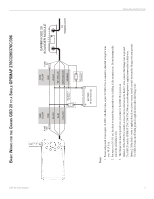Garmin GSD 20 Installation Guide - Page 7
Garmin Gsd 20, Sounder Module - transducer
 |
View all Garmin GSD 20 manuals
Add to My Manuals
Save this manual to your list of manuals |
Page 7 highlights
GSD 20 Sonar Module BASIC WIRING FOR THE GARMIN GSD 20 TO A SINGLE GPSMAP 276C/296/376C/396 INSTALLATION INSTRUCTIONS ON OFF FUSE 1.5A WIRE COLOR RED BLACK BLUE YELLOW SEE NOTE 3 ON OPTION 1 OFF WIRE COLOR RED FUSE 2A BLACK WHITE/BLUE WHITE/BROWN ORANGE BATTERY 10-35 VOLTS DC SEE NOTE 3 OPTION 2 GARMIN GSD 20 SOUNDER MODULE TO TRANSDUCER Notes: 1. Power and ground wires require 18 AWG. All other wires require 22 AWG. Use 4-conductor, shielded wiring for runs over 30' (9.1 m). 2. For runs over 30' (9.1 m), the drain wire must be connected to the shielding of the extension run. Do not terminate the end of the shield drain wire. 3. The Orange wire must be pulled low (-) in order for the GSD 20 to power on. Option 1: If the GSD 20 is wired to a circuit that is switched on the Red (+) wire, connect the Orange wire to ground. The GSD 20 and the GPSMAP 276C/296/376C/396 turn on/off when power is applied/removed to the Red wire. Option 2: If the Red (+) wire is applied directly to a power source, install a switch between the Orange wire and ground. The GSD 20 turns on/off when ground is applied/removed to the Orange wire. 5