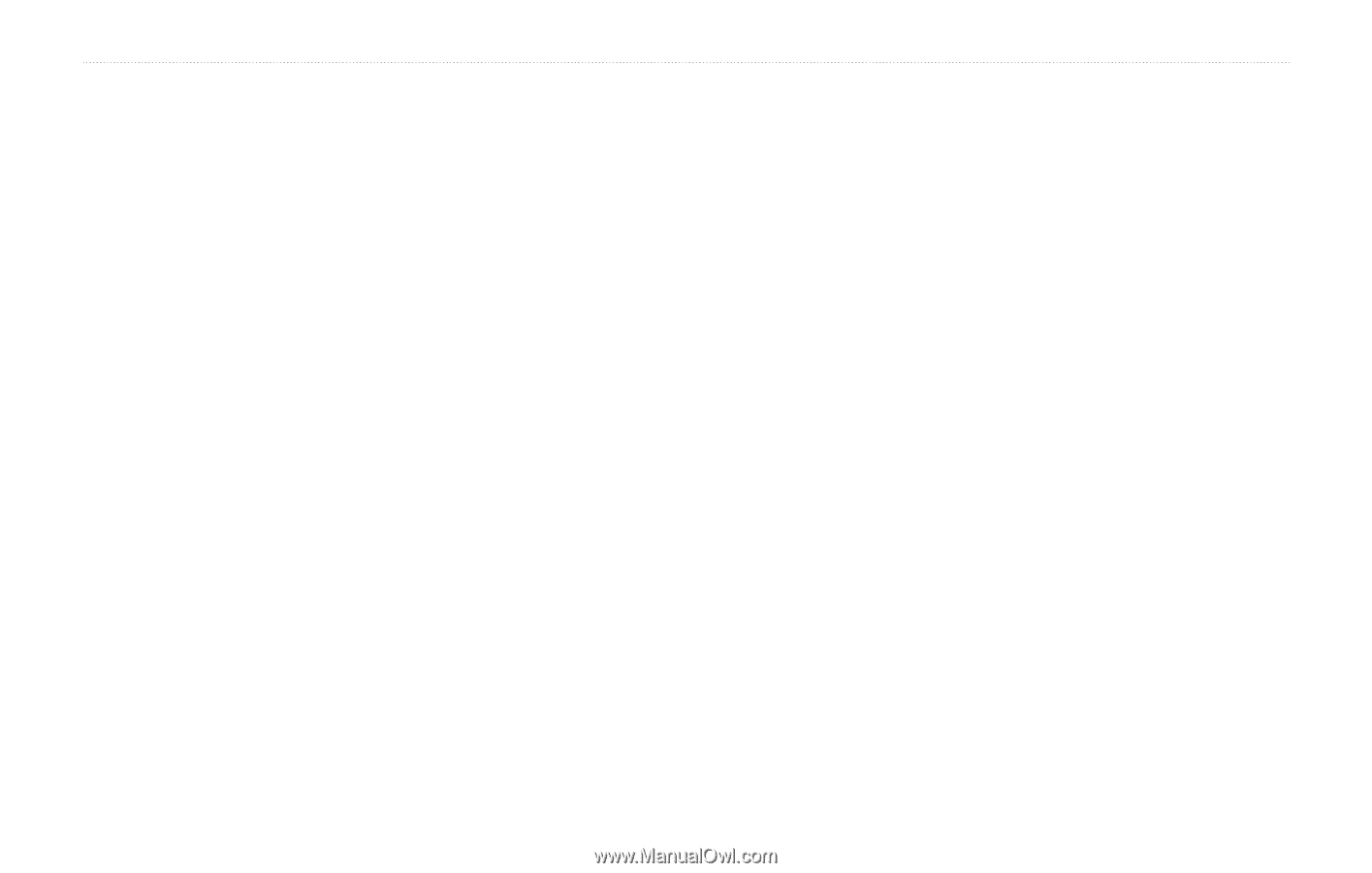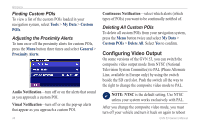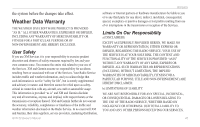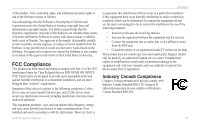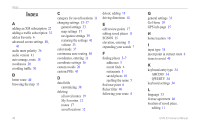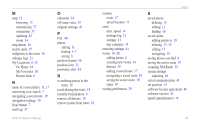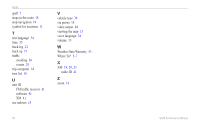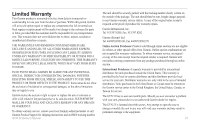Garmin GVN 53 Owner's Manual - Page 55
scanning XM Radio, My Locations - cannot update
 |
UPC - 753759073886
View all Garmin GVN 53 manuals
Add to My Manuals
Save this manual to your list of manuals |
Page 55 highlights
M map 13 browsing 13 customizing 37 orientation 37 updating 42 zoom 14 map datum 36 metric units 35 midpoints in the route 18 mileage logs 21 My Locations 8-12 Go Home 10 My Favorites 10 Recent finds 6 N name of a saved place 11, 17 narrowing your search 7 navigating a saved route 19 navigation settings 39 Near button 7 north up 37 O odometer 14 off-route voice 39 original settings 41 P PAL 44 places editing 11 finding 5-7 saving 8 position format 36 position icon 13 proximity alert 44 R re-ordering points in the route 18 recalculating the route 19 recently found places 6 remove all detours 19 remove points from route 18 rename route 17 saved location 11 reset max. speed 14 mileage log 21 settings 41 trip computer 14 restoring settings 41 routes 16-20 adding points 6 creating new routes 16 detours 19 editing a saved route 17 navigating a saved route 19 saving the active route 19 stops 19 routing preferences 39 Index S saved places deleting 12 editing 11 finding 10 saved routes adding points to 18 deleting 17, 19 editing 17 navigating 19 saving places you find 8 saving the active route 19 scanning XM Radio 25 screen settings adjusting 40 serial communication 41 set position 15 software license agreement 46 software version 41 speed (speedometer) 14 GVN 53 Owner's Manual 49