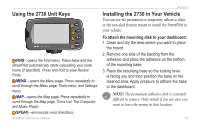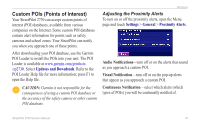Garmin StreetPilot 2730 Owner's Manual - Page 50
Restoring the Settings, Copyright Info - xm antenna
 |
UPC - 753759053628
View all Garmin StreetPilot 2730 manuals
Add to My Manuals
Save this manual to your list of manuals |
Page 50 highlights
CUSTOMIZING THE STREETPILOT 2730 XM-If you have an XM Smart Antenna, you can view the XM Antenna's Radio ID. Connect the GXM 30 to the StreetPilot. Copyright Info-view copyright information about your StreetPilot. Restoring the Settings To restore the unit to its original settings, open the Menu page and touch Settings > Restore Defaults > Yes. 42 StreetPilot 2730 Owner's Manual

42
StreetPilot 2730 Owner’s Manual
C
USTOMIZING
THE
S
TREET
P
ILOT
2730
XM
—If you have an XM Smart Antenna, you can view
the XM Antenna’s Radio ID. Connect the GXM 30 to the
StreetPilot.
Copyright Info
—view copyright information about
your StreetPilot.
Restoring the Settings
To restore the unit to its original settings, open the Menu
page and touch
Settings
>
Restore Defaults
>
Yes
.