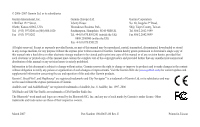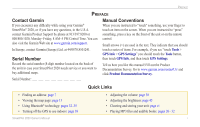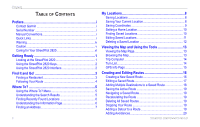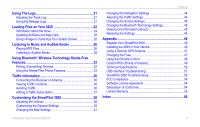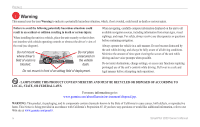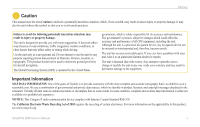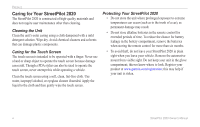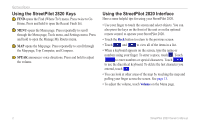StreetPilot 2820 Owner’s Manual
iii
P
REFACE
Using The Logs
..................................................................
21
Adjusting the Track Log
...........................................................
21
Using the Mileage Logs
...........................................................
21
Loading Files on Your 2820
.............................................
22
Information about the Drive
.....................................................
24
Updating Software and Map Data
...........................................
25
Using xImage to Customize Your Splash Screen
....................
25
Listening to Music and Audible Books
...........................
26
Playing MP3 Files
....................................................................
26
Listening to Audible Books
......................................................
28
Using Bluetooth
®
Wireless Technology Hands-Free
Features
..............................................................................
32
Pairing (Connecting) Devices
..................................................
32
Using the Hands-Free Phone Features
...................................
33
Traffic Information
.............................................................
36
Connecting the Receiver or Antenna
.......................................
36
Viewing Traffic Incidents
..........................................................
36
Avoiding Traffic
........................................................................
36
Adding a Traffic Subscription
...................................................
37
Customizing the StreetPilot 2820
.....................................
38
Adjusting the Volume
...............................................................
38
Customizing the General Settings
...........................................
38
Changing the Map Settings
.....................................................
41
Changing the Navigation Settings
...........................................
44
Adjusting the Traffic Settings
...................................................
44
Changing the Screen Settings
.................................................
45
Changing the Bluetooth Technology Settings
..........................
45
Viewing Unit Information (About)
.............................................
45
Restoring the Settings
.............................................................
45
Appendix
............................................................................
46
Register Your StreetPilot 2820
................................................
46
Installing the 2820 in Your Vehicle
...........................................
46
Using a Remote GPS Antenna
................................................
47
Changing the Fuse
..................................................................
47
Using the Remote Control
.......................................................
48
Custom POIs (Points of Interest)
.............................................
49
Technical Specifications
..........................................................
50
USB Interface Troubleshooting
...............................................
51
StreetPilot 2820 Troubleshooting
............................................
53
FCC Compliance
.....................................................................
54
Software License Agreement
..................................................
54
Declaration of Conformity
........................................................
54
Limited Warranty
.....................................................................
55
Index
...................................................................................
56