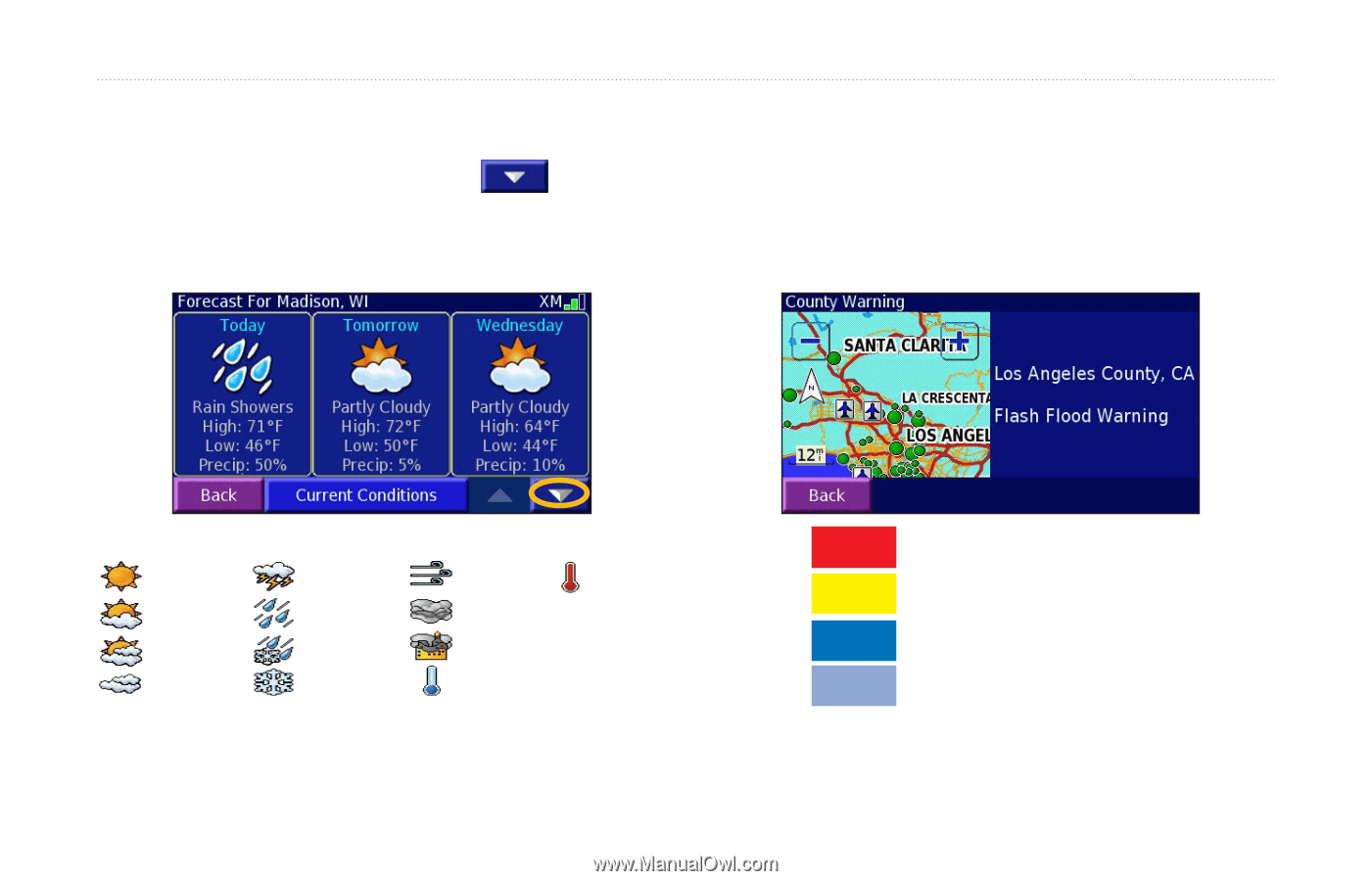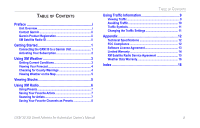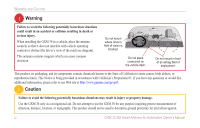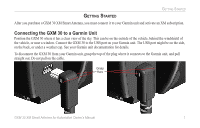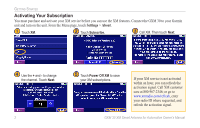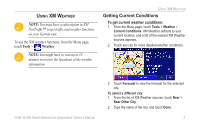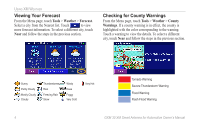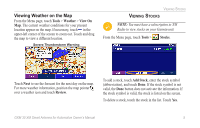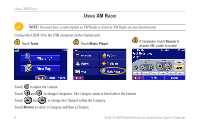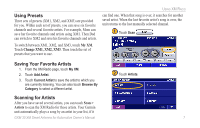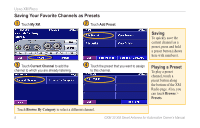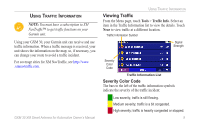Garmin StreetPilot 7200 GXM 30 for Auto Products Owner's Manual - Page 10
Viewing Your Forecast, Checking for County Warnings, Tools, Weather, Forecast, County, Warnings - antenna
 |
UPC - 753759047993
View all Garmin StreetPilot 7200 manuals
Add to My Manuals
Save this manual to your list of manuals |
Page 10 highlights
USING XM WEATHER Viewing Your Forecast From the Menu page, touch Tools > Weather > Forecast. Select a city from the Nearest list. Touch to view more forecast information. To select a different city, touch Near and follow the steps in the previous section. Checking for County Warnings From the Menu page, touch Tools > Weather > County Warnings. If a county warning is in effect, the county is highlighted with the color corresponding to the warning. Touch a warning to view the details. To select a different city, touch Near and follow the steps in the previous section. Sunny Partly Cloudy Mostly Cloudy Cloudy Thunderstorms Rain Freezing Rain Snow Windy Haze Foggy Very Cold Very Hot Tornado Warning Severe Thunderstorm Warning Flood Warning Flash Flood Warning 4 GXM 30 XM Smart Antenna for Automotive Owner's Manual