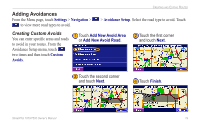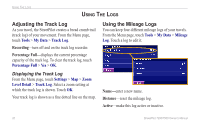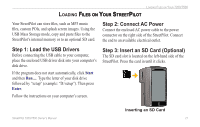Garmin StreetPilot 7200 Owner's Manual for European Units - Page 32
Step 7: Eject and Unplug the USB Cable, Information about the Drives, Drive Storage Capacity
 |
UPC - 753759047993
View all Garmin StreetPilot 7200 manuals
Add to My Manuals
Save this manual to your list of manuals |
Page 32 highlights
Loading Files on Your 7200/7500 Step 7: Eject and Unplug the USB Cable When you are finished transferring files, double-click the Unplug or Eject icon in your system tray. Select "USB Mass Storage Device" and click Stop. Select the "GARMIN" drive and click OK. You can disconnect your StreetPilot from your computer now. Drive Storage Capacity To view available space for your "GARMIN" drive, right-click on the drive name and select Properties from the shortcut menu. System Tray Information about the�D��r�i�v�e�s� After you connect your StreetPilot to your computer, a Removable Disk drive entitled "GARMIN" appears in your computer's list of drives. If you have an SD card inserted in your StreetPilot, a "CARD" Removable Disk drive also appears. 24 7500 Removable Disk Drives StreetPilot 7200/7500 Owner's Manual