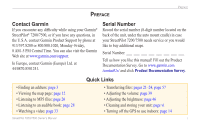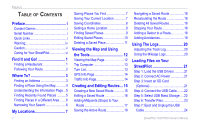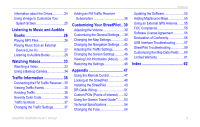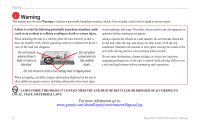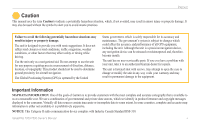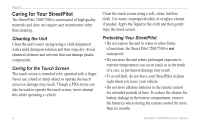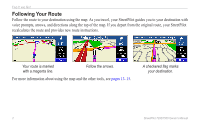Garmin StreetPilot 7200 Owner's Manual for European Units - Page 5
Listening to Music and Audible, Books, Watching Videos, Customizing Your StreetPilot ..39, Appendix - 7500
 |
UPC - 753759047993
View all Garmin StreetPilot 7200 manuals
Add to My Manuals
Save this manual to your list of manuals |
Page 5 highlights
Information about the Drives 24 Using xImage to Customize Your Splash Screen 25 Listening to Music and Audible Books 26 Playing MP3 Files 26 Playing Music from an External Device (Line In 27 Listening to Audible Books 28 Watching Videos 33 Watching a Video 33 Using a Backup Camera 34 Traffic Information 35 Connecting the FM Traffic Receiver...35 Viewing Traffic Events 35 Avoiding Traffic 36 Severity Color Code 36 Traffic Symbols 37 Changing the Traffic Settings 37 Adding an FM Traffic Receiver Subscription 38 Customizing Your StreetPilot... 39 Adjusting the Volume 39 Customizing the General Settings......39 Changing the Map Settings 43 Changing the Navigation Settings......45 Adjusting the Traffic Settings 45 Changing the Screen Settings............46 Viewing Unit Information (About)........46 Restoring the Settings 46 Appendix 47 Using the Remote Control 47 Looking at the StreetPilot 48 Installing the StreetPilot 49 DR Cable Wiring 51 Custom POIs (Points of Interest)........52 Using the Garmin Travel Guide™ .......53 Technical Specifications 54 Changing the Fuse 54 Preface Updating the Software 55 Adding MapSource Maps 55 Using an External GPS Antenna........55 FCC Compliance 56 Software License Agreement 56 Declaration of Conformity 56 USB Interface Troubleshooting...........57 StreetPilot Troubleshooting 59 Customizing the Map Data Fields.......60 Limited Warranty 61 Index 62 StreetPilot 7200/7500 Owner's Manual iii