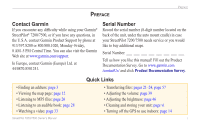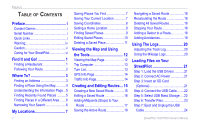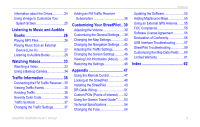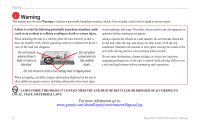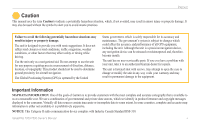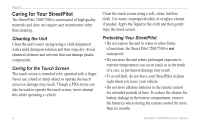Garmin StreetPilot 7200 Owner's Manual for European Units - Page 4
Preface, Find It and Go, Where To?, My Locations, Viewing the Map and Using, the Tools, Using The Logs - gps navigation system
 |
UPC - 753759047993
View all Garmin StreetPilot 7200 manuals
Add to My Manuals
Save this manual to your list of manuals |
Page 4 highlights
Preface Table of Contents Preface i Contact Garmin i Serial Number i Quick Links i Warning iv Caution v Caring for Your StreetPilot vi Find It and Go 1 Finding a Restaurant 1 Following Your Route 2 Where To 3 Finding an Address 3 Finding a Place Using the Map 4 Understanding the Information Page....5 Finding Recently Found Places ...........5 Finding Places in a Different Area........6 Narrowing Your Search 6 My Locations 7 ii Saving Places You Find 7 Saving Your Current Location 7 Saving Coordinates 8 Setting a Home Location 9 Finding Saved Places 9 Editing Saved Places 10 Deleting a Saved Place 11 Viewing the Map and Using the Tools 12 Viewing the Map Page 12 Trip Computer 13 Turn List 13 GPS Info Page 14 Traffic Info Page 14 Creating and Editing Routes.... 15 Creating a New Saved Route 15 Editing a Saved Route 16 Adding Midpoints (Stops) to Your Route 17 Saving the Active Route 18 Navigating a Saved Route 18 Recalculating the Route 18 Deleting All Saved Routes 18 Stopping Your Route 18 Adding a Detour to a Route 18 Adding Avoidances 19 Using The Logs 20 Adjusting the Track Log 20 Using the Mileage Logs 20 Loading Files on Your StreetPilot 21 Step 1: Load the USB Drivers............21 Step 2: Connect AC Power 21 Step 3: Insert an SD Card (Optional 21 Step 4: Connect the USB Cable.........22 Step 5: Select USB Mass Storage......22 Step 6: Transfer Files 23 Step 7: Eject and Unplug the USB Cable 24 StreetPilot 7200/7500 Owner's Manual