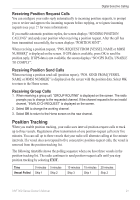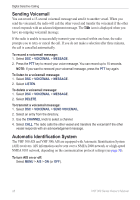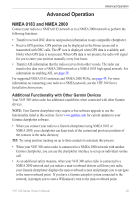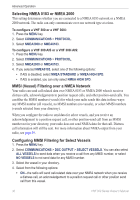Garmin VHF 300i Owner's Manual - Page 32
Adding and Modifying Group Entries, Configuring DSC Settings, Adding a Group - dsc fixed vhf
 |
UPC - 753759094683
View all Garmin VHF 300i manuals
Add to My Manuals
Save this manual to your list of manuals |
Page 32 highlights
Digital Selective Calling Adding and Modifying Group Entries Adding a Group 1. Press the DSC key. 2. Select GROUP > ADD ENTRY. 3. Enter the MMSI number. 4. Enter a name. 5. Select ACCEPT to save your changes. Select CANCEL to return to the previous screen without saving the changes. Press the MENU key to return to the Home screen. Editing a Group 1. Press the DSC key. 2. Select GROUP > EDIT ENTRY. 3. Change the characters in the MMSI field or the Name field. 4. Select ACCEPT to save your changes. Select CANCEL to return to the previous screen without saving the changes. Press the MENU key to return to the Home screen. Deleting a Group 1. Select the DSC key. 2. Select GROUP > DELETE. 3. Select YES to delete the entry. Select NO to quit the action and return to the previous screen. Configuring DSC Settings Manually Entering Position Information If you do not have a GPS device connected to your radio, manually enter your position and time of entry so that this information will be transmitted with DSC calls. When you enter the position and time manually, "MANUAL POS" is displayed on the screen. Your radio has two alarms to indicate that you need to update your position data: • When the position data you entered manually is over four hours old, the radio beeps and displays "DATA IS OVER 4 HOURS OLD" on the screen. • After 23.5 hours, manually-entered position data is considered invalid. The radio displays "DATA IS INVALID" on the screen. The radio will not transmit position data that is more than 23.5 hours old. See page 35 for more information on GPS alarms. When you manually enter your position with the time, the time remains fixed at the value you specify. The radio updates the time only if you connect a GPS device to the radio. 26 VHF 300 Series Owner's Manual