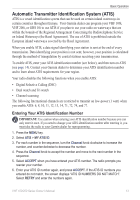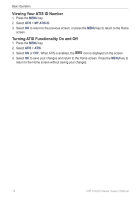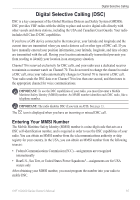Garmin VHF200 Owner's Manual - Page 17
Automatically Sounding the Foghorn, Adjusting the Sound Frequency of the Foghorn, MANUAL, SYSTEM
 |
UPC - 110510107912
View all Garmin VHF200 manuals
Add to My Manuals
Save this manual to your list of manuals |
Page 17 highlights
Basic Operation Similar to the hailer, when you are manually operating the foghorn, sounds received through the horn can be heard through the radio speaker between soundings. Automatically Sounding the Foghorn 1. Select PA > FOG. 2. Select AUTO from the list. 3. Select an item from the following options. The radio alternates between sounding the pattern of tones or rings and receiving radio traffic. • UNDERWAY • STOPPED • SAILING/FISHING • RESTRICT/TOW • UNDER TOW • PILOT • AT ANCHOR • AGROUND 4. Turn the Channel knob to adjust the volume of the horn. 5. Select EXIT to turn off the automatic soundings and return to the Home screen. Manually Sounding the Foghorn NOTE: When you manually sound the horn, the radio will not alternate to receive radio traffic between horn soundings. To sound the fog horn: 1. Select PA > FOG. 2. Select MANUAL from the list. Sounds received through the horn can be heard through the radio speaker. 3. Press the PTT key on the microphone or handset to sound the horn. The horn will stop when you release the PTT key. 4. Turn the Channel knob to adjust the volume of the horn. 5. Select EXIT to return to the Home screen. Adjusting the Sound Frequency of the Foghorn You can increase or decrease the sound frequency of the foghorn. The pitch of the tone will rise with an increase in the frequency, and will fall with a decrease in frequency. The minimum setting is 200 Hz and the maximum setting is 850 Hz. The default setting is 350 Hz. Regulations dictate the correct frequency of foghorns. Typically, these regulations correlate the required foghorn frequency with the size of the vessel. 1. Select the MENU key. 2. Select SYSTEM > FOG FREQUENCY. 3. Use the Channel knob to adjust the frequency in 50 Hz increments. VHF 100/200 Series Owner's Manual 11