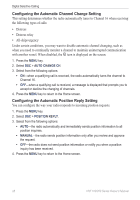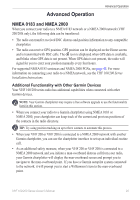Garmin VHF200 Owner's Manual - Page 30
Viewing the Calls Stored in the Call Logs, CALL LOG, DISTRESS LOG, POSITION LOG, OTHER LOG
 |
UPC - 110510107912
View all Garmin VHF200 manuals
Add to My Manuals
Save this manual to your list of manuals |
Page 30 highlights
Digital Selective Calling Call Type Distress ACK Position send Position request Group All Ships Individual Call Log Distress Position Position Other Other Other If you have entered the calling station in your directory, the name of the station is displayed in the list of calls. If not, the MMSI number is displayed. A symbol indicating the station type may be displayed to the left of the station name or MMSI number. The following table indicates the meaning of these symbols and the MMSI number format for different station types. Symbol $ & Meaning Ship station Group call Coastal station MMSI Number Format xxxxxxxxx 0xxxxxxxx 00xxxxxxx Viewing the Calls Stored in the Call Logs 1. Press the DSC key. 2. Select CALL LOG > DISTRESS LOG, POSITION LOG, or OTHER LOG. 3. Select the call. Information about the call is displayed on the screen. Select ] to scroll and view all of the information. 24 VHF 100/200 Series Owner's Manual