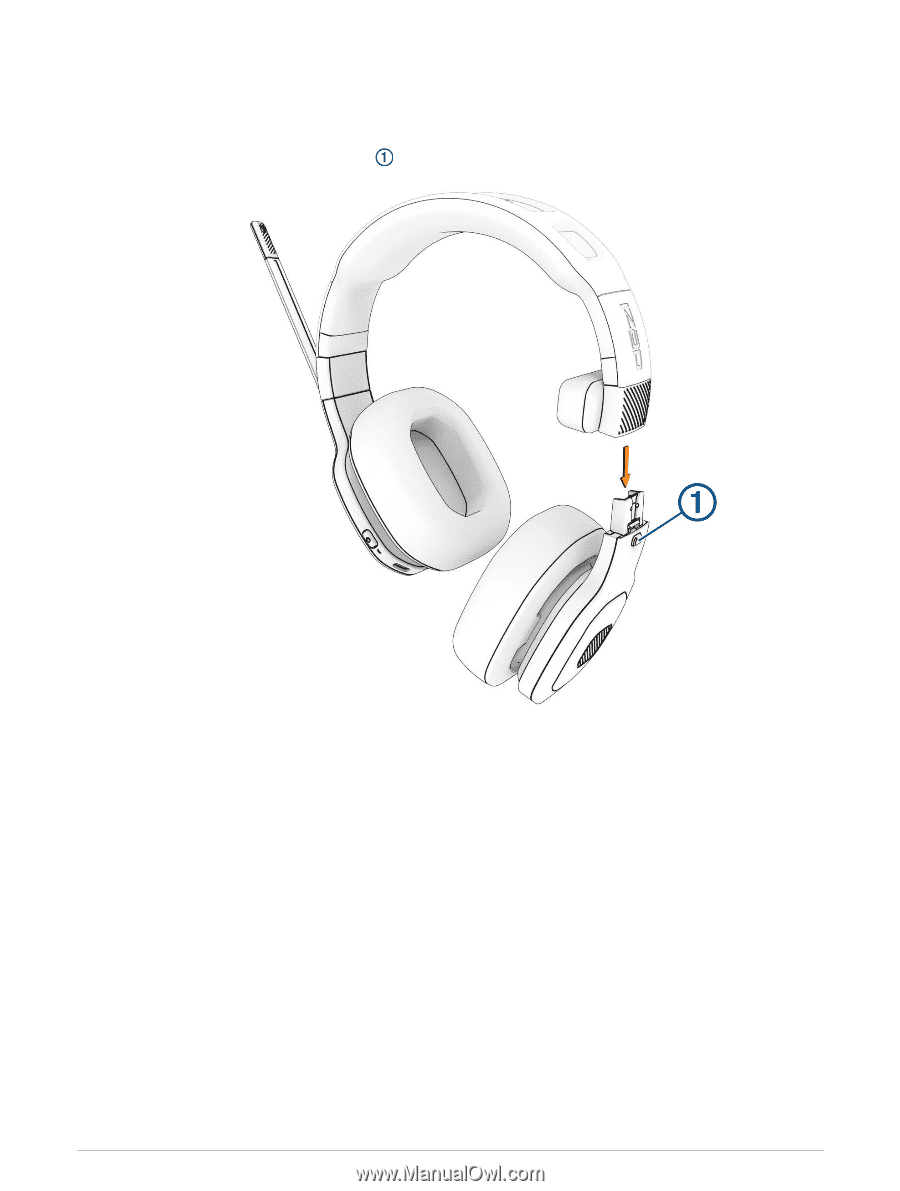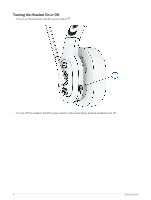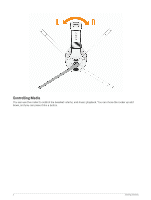Garmin dezl Headset 200 Owners Manual - Page 13
Removing the Earcup, Pairing with Your Smartphone
 |
View all Garmin dezl Headset 200 manuals
Add to My Manuals
Save this manual to your list of manuals |
Page 13 highlights
Removing the Earcup You can remove an earcup from the stereo headset to keep one ear open while you drive. NOTE: The removable earcup is available only on the dēzl Headset 200. 1 Press and hold the earcup release button . 2 Pull the earcup off of the headset. Pairing with Your Smartphone You can pair your dēzl headset with your smartphone and the dēzl app. You can also pair the dēzl app with a compatible Garmin dēzl navigation device to enable advanced Garmin voice-activated navigation through your headset. 1 From the app store on your smartphone, install the dēzl app. 2 Turn on your dēzl headset, and place the headset and your smartphone within 3 m (10 ft.) of each other. 3 On your smartphone, open the dēzl app. Pairing with Your Smartphone 9