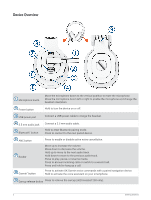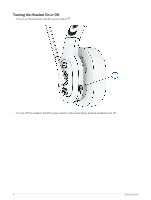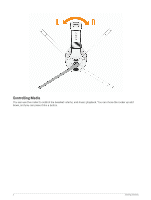Garmin dezl Headset 200 Owners Manual - Page 9
Turning Active Noise Cancellation On or Off, Microphone Controls
 |
View all Garmin dezl Headset 200 manuals
Add to My Manuals
Save this manual to your list of manuals |
Page 9 highlights
Turning Active Noise Cancellation On or Off • To turn on active noise cancellation, press ANC . NOTE: You cannot use active noise cancellation while the headset is charging. A tone plays and the ANC LED turns on. • To turn off active noise cancellation, press ANC. A tone plays and the ANC LED turns off. Microphone Controls You can move the microphone boom to either side to turn it on. If you have a stereo headset model, the left and right orientation of the headset adjusts automatically to match the direction of the microphone boom. You can move the microphone boom upward to a vertical position to mute the microphone. TIP: If you receive a phone call while the microphone is muted, you can move the microphone boom forward to answer the call automatically. Getting Started 5