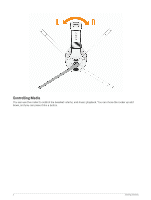Garmin dezl Headset 200 Owners Manual - Page 15
Launching Garmin Voice-Activated Navigation, Placing a Phone Call Using Your Headset
 |
View all Garmin dezl Headset 200 manuals
Add to My Manuals
Save this manual to your list of manuals |
Page 15 highlights
Launching Garmin Voice-Activated Navigation Before you can use voice-activated navigation features through your headset, you must pair your headset and your compatible dēzl navigation device with the dēzl app on your smartphone. You can pair your headset and a compatible dēzl navigation device with the dēzl app to enable Garmin voiceactivated navigation features. You can receive navigation prompts through the headset and use voice commands to control your navigation device while your hands remain on the wheel. • Press GARMIN , and make a spoken request. For example, you can say phrases like these: ◦ Take me home. ◦ Where's the library? Placing a Phone Call Using Your Headset You can use your headset to call a contact from the phone book of your paired smartphone. 1 Move the microphone to the forward position. 2 Press GARMIN. 3 Say Call, and say the contact name. For example, you can say Call Mom.. Voice Assistant Features 11