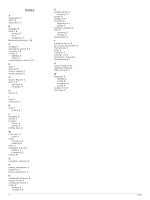Garmin inReach Mini Owners Manual PDF - Page 12
Garmin Explore
 |
View all Garmin inReach Mini manuals
Add to My Manuals
Save this manual to your list of manuals |
Page 12 highlights
Index A accessories 7 ANT+ 5 applications 1 B backlight 5 battery 6 charging 7 life 7 maximizing 7 Bluetooth technology 1, 5 C charging 7 cleaning the device 6, 7 compass 1, 4 contact 3 deleting 3 editing 3 customizing the device 5, 6 D data 5 data use 5 device, resetting 7 display settings 5 G Garmin Explore 2 GPS 1, 4 accuracy 4 navigation 4 H history 5 I icons 1 initial setup 1 K keys 1 locking 6 L language 6 license 7 locations editing 4 saving 4 locking, keys 6 M main menu 1 using 1 maps navigating 4 updating 6 menu 1 messages 1, 2, 4, 5 deleting 3 navigating 2 mounts 6 N navigation, stopping 4 P pairing, smartphone 1 power key 1 product registration 6 R registering the device 6 remote control 5 resetting the device 7 routes 4 deleting 4 navigating 4 8 S satellite signals 2 acquiring 4 screen 5 settings 5, 6 smartphone applications 1 pairing 1 software, updating 6 SOS 3 canceling 3 sending 3 specifications 7 T testing the device 2 time, zones and formats 6 time settings 6 tones 5 TracBack 4 tracking 1, 3, 5 trip planner. See routes troubleshooting 7 U units of measure 6 updating software 6 USB, connector 1 W waypoints 4 deleting 4 editing 4 navigating 4 saving 4 weather 1, 4, 5 wrist strap 6 Index