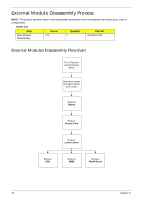Gateway EC14 Service Guide - Page 54
External Module Disassembly Process
 |
View all Gateway EC14 manuals
Add to My Manuals
Save this manual to your list of manuals |
Page 54 highlights
External Module Disassembly Process NOTE: The product previews seen in the disassembly procedures may not represent the final product color or configuration. Screw List Step Screw Quantity Part No. WAN Module 2*3 1 Disassembly 86.SA107.001 External Modules Disassembly Flowchart Turn off system and peripherals power Disconnect power and signal cables from system Remove Battery Remove Dummy Card Remove Lower Covers Remove HDD Remove DIMM Remove WLAN Board 44 Chapter 3

44
Chapter 3
External Module Disassembly Process
NOTE:
The product previews seen in the disassembly procedures may not represent the final product color or
configuration.
Screw List
External Modules Disassembly Flowchart
Step
Screw
Quantity
Part No.
WAN Module
Disassembly
2*3
1
86.SA107.001
Disconnect power
and signal cables
from system
Remove
Dummy Card
Turn off system
and peripherals
power
Remove
DIMM
Remove
HDD
Remove
Lower Covers
Remove
WLAN Board
Remove
Battery