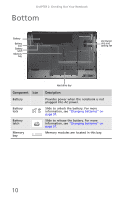Gateway ID58 Gateway ID58 Series Reference Guide - Page 14
Component, Description, Stick®, Memory Stick Pro®
 |
View all Gateway ID58 manuals
Add to My Manuals
Save this manual to your list of manuals |
Page 14 highlights
CHAPTER 2: Checking Out Your Notebook Component Power connector Memory card reader Icon Description Plug the AC adapter cable into this connector. Insert a memory card from a digital camera, MP3 player, PDA, or cellular telephone into the memory card reader. For more information, see "Using the memory card reader" on page 47. The memory card reader supports Memory Stick®, Memory Stick Pro®, MultiMediaCard™, Secure Digital™, and xD-Picture Card™cards. 8

CHAPTER 2: Checking Out Your Notebook
8
Power
connector
Plug the AC adapter cable into this
connector.
Memory card
reader
Insert a memory card from a digital
camera, MP3 player, PDA, or cellular
telephone into the memory card reader.
For more information, see
“Using the
memory card reader” on page 47
. The
memory card reader supports Memory
Stick®, Memory Stick Pro®,
MultiMediaCard™, Secure Digital™, and
xD-Picture Card™cards.
Component
Icon
Description