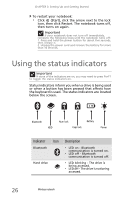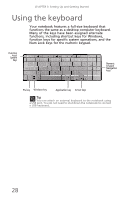Gateway ID58 Gateway ID58 Series Reference Guide - Page 37
Previous-Skips back one CD track or, DVD
 |
View all Gateway ID58 manuals
Add to My Manuals
Save this manual to your list of manuals |
Page 37 highlights
www.gateway.com Press and hold To... FN, then press this system key... Turns the display screen backlight off F8 to save power. Press any key to return. Play/ Pause-Plays or pauses the CD or DVD. Stop-Stops playing the CD or DVD. Previous-Skips back one CD track or DVD chapter. Next-Skips ahead one CD track or DVD chapter. 31

www.gateway.com
31
Turns the display screen backlight off
to save power. Press any key to return.
Play/ Pause—Plays or pauses the CD or
DVD.
Stop—Stops playing the CD or DVD.
Previous—Skips back one CD track or
DVD chapter.
Next—Skips ahead one CD track or
DVD chapter.
Press and hold
F
N
, then press
this system key...
To...
F8