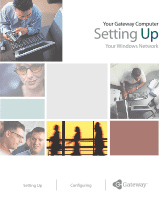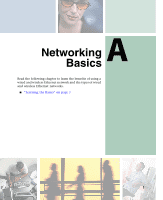Gateway M-62 Setting up Your Windows Network - Page 4
Turning Your Wireless Emitter On or Off, Creating a Wireless Access Point Network
 |
View all Gateway M-62 manuals
Add to My Manuals
Save this manual to your list of manuals |
Page 4 highlights
Configuring your router 47 Where to go from here 48 Section C Wireless Ethernet Networking 49 4 Configuring Windows for a Wireless Network 51 Installing the wireless Ethernet driver 52 Naming the computers and the workgroup 54 Naming the computers and the workgroup in Windows XP 54 Naming the computers and the workgroup in Windows 2000 61 Configuring the TCP/IP protocol 63 Terms you should know 63 Entering the IP address and subnet mask on each computer 63 Where to go from here 70 5 Creating a Wireless Access Point Network 71 Setting up your access point 72 Mounting the access point 72 Configuring the access point 72 Connecting to an access point network in Windows XP 75 Connecting to an access point network 75 Configuring computer settings for an access point 77 Adding an access point 79 Connecting to an access point network in Windows 2000 81 Using the Broadcom Wireless Configuration Utility 82 Using Intel PROSet 86 Using the ORiNOCO Client Manager 92 Where to go from here 97 6 Creating a Peer-to-Peer Wireless Network 99 Connecting to a peer-to-peer wireless Ethernet network in Windows XP 100 Creating a peer-to-peer wireless Ethernet network in Windows XP 100 Connecting to a peer-to-peer wireless network 104 Configuring computer settings for a peer-to-peer network 105 Connecting to a peer-to-peer wireless Ethernet network in Windows 2000 . . . . .107 Using the Broadcom Wireless Configuration Utility 108 Using Intel PROSet 112 Using the ORiNOCO Client Manager 118 Where to go from here 123 7 Turning Your Wireless Emitter On or Off 125 Turning your wireless emitter on or off in Windows XP 126 ii