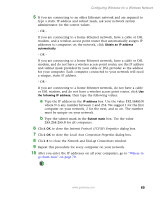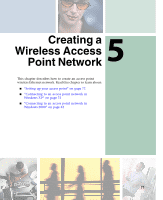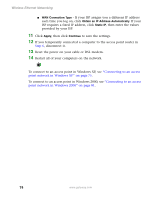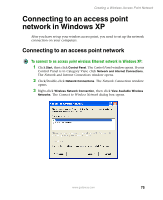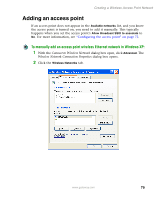Gateway M-62 Setting up Your Windows Network - Page 80
WAN Connection Type, Obtain an IP Address Automatically, Static IP, Apply, Continue
 |
View all Gateway M-62 manuals
Add to My Manuals
Save this manual to your list of manuals |
Page 80 highlights
Wireless Ethernet Networking ■ WAN Connection Type - If your ISP assigns you a different IP address each time you log on, click Obtain an IP Address Automatically. If your ISP requires a fixed IP address, click Static IP, then enter the values provided by your ISP. 11 Click Apply, then click Continue to save the settings. 12 If you temporarily connected a computer to the access point router in Step 6, disconnect it. 13 Reset the power on your cable or DSL modem. 14 Restart all of your computers on the network. To connect to an access point in Windows XP, see "Connecting to an access point network in Windows XP" on page 75. To connect to an access point in Windows 2000, see "Connecting to an access point network in Windows 2000" on page 81. 74 www.gateway.com