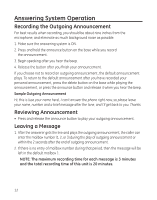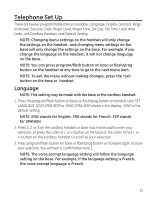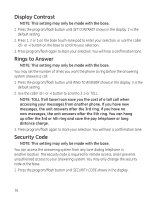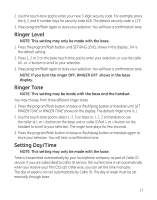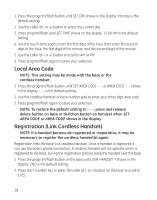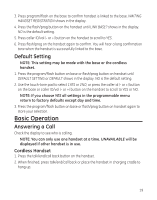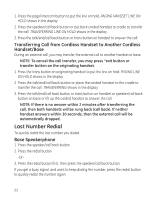GE 25881EE3 User Guide - Page 17
Ringer Level, Ringer Tone, Setting Day/Time
 |
UPC - 044319502336
View all GE 25881EE3 manuals
Add to My Manuals
Save this manual to your list of manuals |
Page 17 highlights
2. Use the touch-tone pad to enter your new 3-digit security code. For example, press the 6, 2, and 8 number keys for security code 628. The default security code is 123. 3. Press program/flash again to store your selection. You will hear a confirmation tone. Ringer Level NOTE: This setting may only be made with the base. 1. Press the program/flash button until SET RING LEVEL shows in the display. 1HI is the default setting. 2. Press 1, 2 or 3 on the base touch-tone pad to enter your selection, or use the caller id (- or +) button to scroll to your selection. 3. Press program/flash again to store your selection. You will hear a confirmation tone. NOTE: If you turn the ringer OFF, RINGER OFF shows in the base display. Ringer Tone NOTE: This setting may be made with the base and the handset. You may choose from three different ringer tones. 1. Press the program/flash button on base or flash/prog button on handset until SET RINGER TONE or RINGER TONE shows on the display. The default ringer tone is 1. 2. Use the touch-tone pad to select 1, 2, 3 on base or 1, 2, 3 on handset or use the caller id (- or +) button on the base unit or caller ID/vol (- or +) button on the handset to scroll to your selection. The ringer tone plays for few seconds. 3. Press the program/flash button on base or flash/prog button on handset again to store your selection. You will hear a confirmation tone. Setting Day/Time NOTE: This setting may only be made with the base. Time is transmitted automatically by your local phone company as part of Caller ID service. If you are subscribed to Caller ID service, the current time is set automatically when you receive your first CID call. Otherwise, you can set the time manually. The day of week is not set automatically by Caller ID. The day of week must be set manually through base. 17