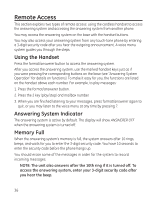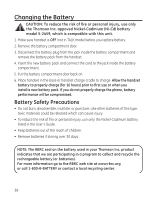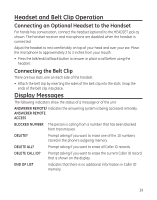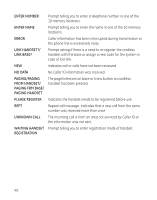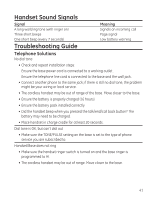GE 25881EE3 User Guide - Page 41
Handset Sound Signals, Troubleshooting Guide - battery
 |
UPC - 044319502336
View all GE 25881EE3 manuals
Add to My Manuals
Save this manual to your list of manuals |
Page 41 highlights
Handset Sound Signals Signal A long warbling tone (with ringer on) Three short beeps One short beep (every 7 seconds) Meaning Signals an incoming call Page signal Low battery warning Troubleshooting Guide Telephone Solutions No dial tone • Check and repeat installation steps: Ensure the base power cord is connected to a working outlet . Ensure the telephone line cord is connected to the base and the wall jack. • Connect another phone to the same jack; if there is still no dial tone, the problem might be your wiring or local service. • The cordless handset may be out of range of the base. Move closer to the base. • Ensure the battery is properly charged (16 hours). • Ensure the battery pack installed correctly. • Did the handset beep when you pressed the talk/end/call back button? The battery may need to be charged. • Place handset in charge cradle for at least 20 seconds. Dial tone is OK, but can't dial out • Make sure the TONE/PULSE setting on the base is set to the type of phone service you are subscribed to. Handset/Base does not ring • Make sure the handset ringer switch is turned on and the base ringer is programmed to HI. • The cordless handset may be out of range. Move closer to the base. 41