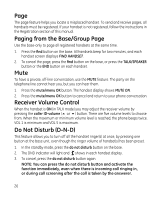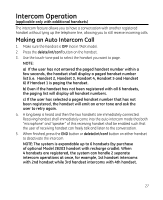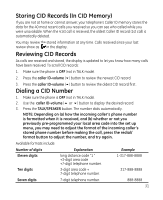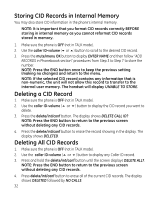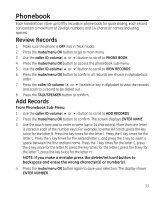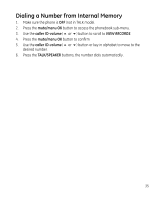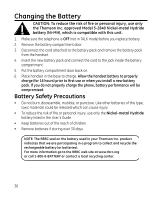GE 28213EE2 User Guide - Page 31
Storing CID Records In CID Memory, Reviewing CID Records, Dialing a CID Number - reviews
 |
UPC - 044319805017
View all GE 28213EE2 manuals
Add to My Manuals
Save this manual to your list of manuals |
Page 31 highlights
Storing CID Records (In CID Memory) If you are not at home or cannot answer, your telephone's Caller ID memory stores the data for the 40 most recent calls you received so you can see who called while you were unavailable. When the 41st call is received, the oldest Caller ID record (1st call) is automatically deleted. You may review the stored information at any time. Calls received since your last review show as in the display. Reviewing CID Records As calls are received and stored, the display is updated to let you know how many calls have been received. To scroll CID records: 1. Make sure the phone is OFF (not in TALK mode). 2. Press the caller ID-volume (6) button to review the newest CID record. 3. Press the caller ID-volume (5) button to review the oldest CID record first. Dialing a CID Number 1. Make sure the phone is OFF (not in TALK mode). 2. Use the caller ID-volume (5 or 6) button to display the desired record. 3. Press the TALK/SPEAKER button. The number dials automatically. NOTE: Depending on (a) how the incoming caller's phone number is formatted when it is received, and (b) whether or not you previously pre-programmed your local area code into the set up menu, you may need to adjust the format of the incoming caller's stored phone number before making the call, press the redial/ format button to adjust the number, and try again. Available formats include: Number of digits Explanation Example Eleven digits long distance code "1 " +3-digit area code +7-digit telephone number. 1-317-888-8888 Ten digits 3-digit area code + 317-888-8888 7-digit telephone number. Seven digits 7-digit telephone number. 888-8888 31