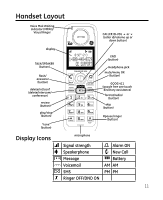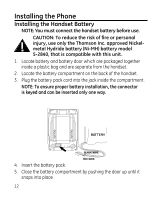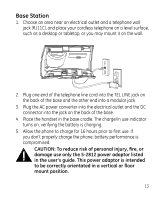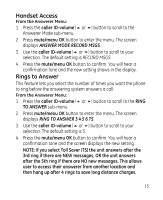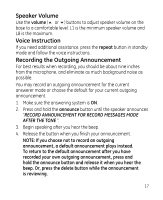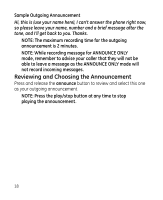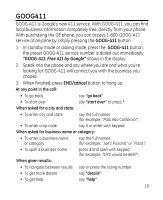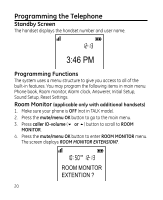GE 28223EE2 User's Guide - Page 16
Message Alert, Security Code
 |
UPC - 044319805048
View all GE 28223EE2 manuals
Add to My Manuals
Save this manual to your list of manuals |
Page 16 highlights
Message Alert This feature sets your answering system to give an alert tone every 10 seconds when there are new messages. From the Answerer Menu: 1. Press the caller ID-volume (5 or 6) button to scroll to the MESSAGE ALERT sub-menu. 2. Press mute/menu OK button to enter the menu. The screen displays ON OFF. 3. Use the caller ID-volume (5 or 6) button to scroll to ON or OFF. The default setting is OFF. 4. Press the mute/menu OK button to confirm. You will hear a confirmation tone and the screen displays the new setting. Security Code You can access the answering system from a tone dialing telephone in another (remote) location. The security code is required for remote access, and it prevents unauthorized access to your answering system. From the Answerer Menu: 1. Press the caller ID-volume (5 or 6) button to scroll to the SECURITY CODE sub-menu. 2. Press mute/menu OK button to enter the menu. The screen displays SECURITY CODE 1 2 3. 3. Use the touch-tone pad to enter your new -digit security code. The default setting is 123. 4. Press the mute/menu OK button to confirm. You will hear a confirmation tone and the screen displays the new security code. NOTE: If you make a mistake, use the delete/int/conf button to delete the security code and begin again. 16