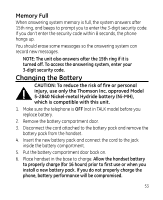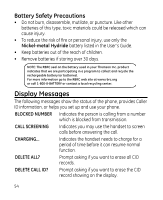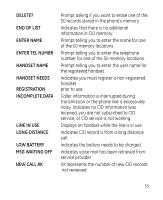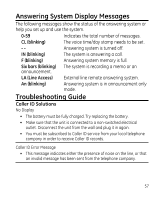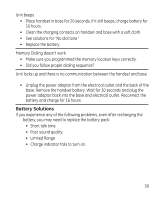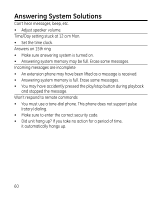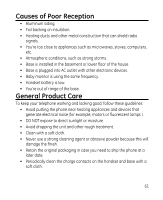GE 28223EE2 User's Guide - Page 57
Answering System Display Messages, Troubleshooting Guide
 |
UPC - 044319805048
View all GE 28223EE2 manuals
Add to My Manuals
Save this manual to your list of manuals |
Page 57 highlights
Answering System Display Messages The following messages show the status of the answering system or help you set up and use the system. 0-59 Indicates the total number of messages. CL (blinking) The voice time/day stamp needs to be set. - IN (blinking) F (blinking) Six bars (blinking) announcement. Answering system is turned off. The system is answering a call. Answering system memory is full. The system is recording a memo or an LA (Line Access) An (blinking) External line remote answering system. Answering system is in announcement only mode. Troubleshooting Guide Caller ID Solutions No Display • The battery must be fully charged. Try replacing the battery. • Make sure that the unit is connected to a non-switched electrical outlet. Disconnect the unit from the wall and plug it in again. • You must be subscribed to Caller ID service from your local telephone company in order to receive Caller ID records. Caller ID Error Message • This message indicates either the presence of noise on the line, or that an invalid message has been sent from the telephone company. 57