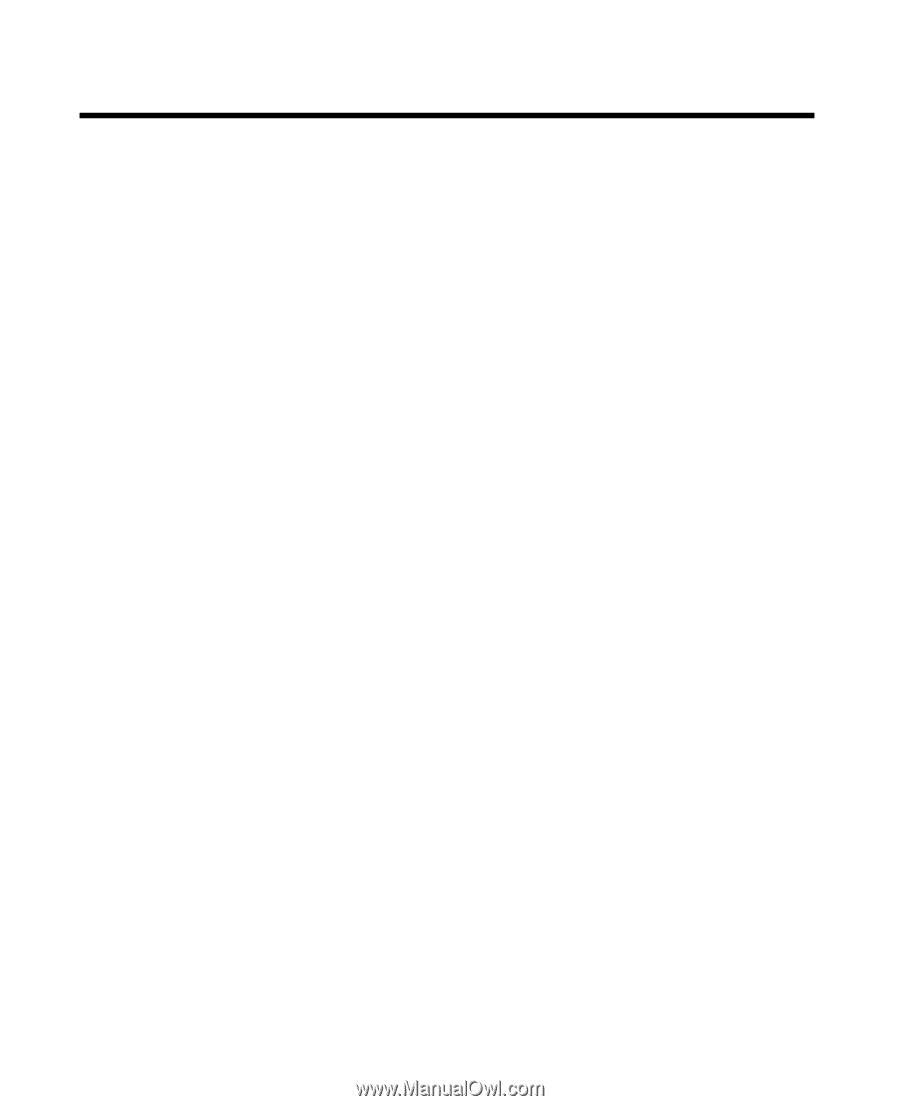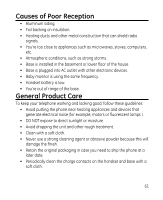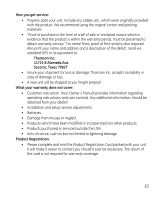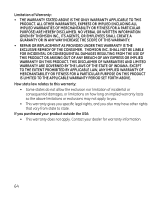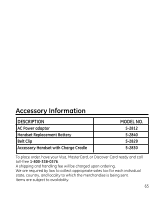GE 28223EE2 User's Guide - Page 66
Index - dect 6 0 advanced cordless phone
 |
UPC - 044319805048
View all GE 28223EE2 manuals
Add to My Manuals
Save this manual to your list of manuals |
Page 66 highlights
Index A Accessing the Answering System from Another Location 52 Accessory Information 65 Add Records 44 Advanced Intercom Features 38 Alarm Clock 22 All Settings 31 Answerer 14 Answering System Display Messages 57 Answering System Operation 48 Answering System Setup 14 Answering System Solutions 60 Area Code 24 Auto Standby 33 Auto Talk 25 B Base Layout 10 Base Station 13 Battery Safety Precautions 54 Battery Solutions 59 Before You Begin 7 C Call Timer 33 Call Waiting Caller ID 40 Caller ID (CID) 40 Caller ID Solutions 57 Causes of Poor Reception 61 Changing the Battery 53 Cordless Handset 51 Cordless Phone Solutions 58 D Date and Time 23 Delete Records 46 Deleting All CID Records 43 66 De-Registration 27 Dialing a CID Number 41 Dialing a Number from Internal Memory 47 Digital Security System 8 Display Icons 11 Display Messages 54 Do Not Disturb (D-N-D) 36 E Edit Records 46 Equipment Approval Information 2 Erasing Messages 50 Exit 35 F FCC RF Radiation Exposure Statement 4 Flash/Call Waiting 34 Front View 10 G General Product Care 61 Global De-registration 28 GOOG411 19 H Handset Access 15 Handset Layout 11 Handset Name 23 Hearing Aid Compatibility (HAC) 4 I Important Installation Guidelines 9 Information for DECT Product 4 Initial Setup 22 Inserting a Pause in the Dialing Sequence 45 Installation 8