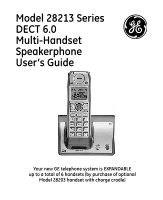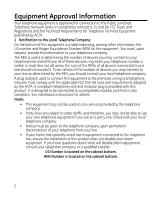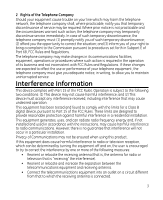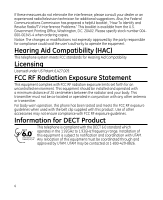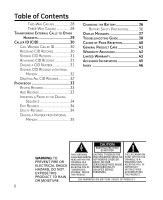GE 28223EE3 User Guide
GE 28223EE3 - Digital Cordless Phone Manual
 |
UPC - 044319805055
View all GE 28223EE3 manuals
Add to My Manuals
Save this manual to your list of manuals |
GE 28223EE3 manual content summary:
- GE 28223EE3 | User Guide - Page 1
Model 28213 Series DECT 6.0 Multi-Handset Speakerphone User's Guide Your new GE telephone system is EXPANDABLE up to a total of 6 handsets (by purchase of optional Model 28203 handset with charge cradle) - GE 28223EE3 | User Guide - Page 2
. It is designed to be connected to a compatible modular jack that is also compliant. See installation instructions for details. Notes • This equipment may not be used on coin service provided by the telephone company. • Party lines are subject to state tariffs, and therefore, you may not be able to - GE 28223EE3 | User Guide - Page 3
trouble on your line which may harm the telephone network, the telephone company shall, where practicable, notify you that temporary discontinuance of service with the limits for a Class B digital device, pursuant to Part 15 of used in accordance with the instructions, may cause harmful interference - GE 28223EE3 | User Guide - Page 4
and Resolve Radio/TV Interference Problems." This booklet is available from other antenna or transmitter. For body worn operation, this phone has been tested and meets the FCC RF exposure exposure guidelines. Information for DECT Product This telephone is compliant with the DECT 6.0 standard which - GE 28223EE3 | User Guide - Page 5
You Begin 7 Parts Checklist 7 Telephone Jack Requirements 8 Installation 8 Digital Security System 8 Important Installation Guidelines..... 9 Base Layout 10 Front View 10 Handset Layout 11 Display Icons 11 Installing the Phone 12 Installing the Handset Battery...... 12 Base Station 13 - GE 28223EE3 | User Guide - Page 6
Memory 35 Changing the Battery 36 Battery Safety Precautions 36 Display Messages 37 Troubleshooting Guide 38 Causes of Poor Reception 40 General Product Care 41 Warranty Assistance 42 Limited Warranty 43 Accessory Information 45 Index 46 CAUTION: RISK OF ELECTRIC SHOCK DO NOT OPEN - GE 28223EE3 | User Guide - Page 7
CAUTION: When using telephone equipment, there are basic safety instructions that should always be followed. Refer to the IMPORTANT SAFETY INSTRUCTIONS provided with this product and save them for future reference. IMPORTANT: Because cordless phones operate on electricity, you should have - GE 28223EE3 | User Guide - Page 8
phone company to find out how to Modular telephone line get one installed. jack Installation Digital Security System Your cordless phone uses a digital each other and/or your new telephone. If you are concerned with interference, please refer to the owner's manual for these devices on how to - GE 28223EE3 | User Guide - Page 9
sunlight. • Avoid areas of excessive dust, moisture and low temperature. • Avoid other cordless telephones or personal computers. • Never install telephone wiring during a lightning storm. • Never install telephone jacks in wet locations unless the jack is specifically designed for wet locations - GE 28223EE3 | User Guide - Page 10
Base Layout Front View charge- in use (indicator) find (button) do not disturb (button) 10 - GE 28223EE3 | User Guide - Page 11
/ conference) CALLER ID-VOL 5 or 6 (caller id/volume up or down button) END (button) Headphone jack mute/menu OK (button) phone book (button) format/redial (button) *tone/ (button) #pause/ringer (button) Display Icons microphone Signal strength Speakerphone Message Voicemail SMS Ringer OFF - GE 28223EE3 | User Guide - Page 12
the Phone Installing the Handset Battery NOTE: You must connect the handset battery before use. CAUTION: To reduce the risk of fire or personal injury, use only the Thomson Inc. approved Nickel-metal Hydride battery (Ni-MH) battery model 5-2840, that is compatible with this unit. 1. Locate battery - GE 28223EE3 | User Guide - Page 13
Base Station 1. Choose an area near an electrical outlet and a telephone wall jack (RJ11C), and place your cordless telephone on a level surface, such as a desktop or tabletop, or you may mount it on the wall. 2. Plug one end of the telephone line cord into the TEL LINE jack on the back of the base - GE 28223EE3 | User Guide - Page 14
Programming the Telephone Standby Screen The handset displays the handset number and user name. Programming Functions The system uses a menu structure to give you access to all of the built-in features. You may program the following items in main menu: Phone Book, Room Monitor, Alarm Clock, Initial - GE 28223EE3 | User Guide - Page 15
to be monitored. NOTE: When this phone system is expanded (up to 6 handsets by purchase of optional Model 28203 handset with recharge cradle), handsets button on the handset to exit room monitor mode. Alarm Clock 1. Make sure your phone is OFF (not in TALK mode) 2. Press the mute/menu OK button to - GE 28223EE3 | User Guide - Page 16
Initial Setup 1. Make sure your phone is OFF (not in TALK mode). 2. Press the mute/menu OK button to go to the main menu. 3. Press caller ID-volume (6 or 5) button to - GE 28223EE3 | User Guide - Page 17
sub-menu. 2. Press mute/menu OK button to enter the menu. The screen displays SET AREA CODE - - - . 3. Use the touch-tone pad to enter your 3-digit area code. 4. Press the mute/menu OK button to confirm. You will hear a confirmation tone and the new area code shows in the display. NOTE - GE 28223EE3 | User Guide - Page 18
Auto Talk When this function is ON, during an external call, you may lift the handset to answer a call immediately without pressing any buttons. To end a call, put the handset back on the base cradle directly. From the Initial Setup Menu: 1. Press the caller ID-volume (5 or 6) button to scroll to - GE 28223EE3 | User Guide - Page 19
to YES or NO. WARNING: It is not recommended that a handset be de-registered unless absolutely necessary because once a handset is de-registered, that handset's telephone features cannot be used until the handset is re-registered. 4. Select NO, if you do not want to de-register. 5. If you select YES - GE 28223EE3 | User Guide - Page 20
necessary because once a handset is de-registered, that handset's telephone features cannot be used until the handset is re-registered. 1. registered and the screen displays HANDSET NEEDS REGISTRATION. Sound Setup 1. Make sure your phone is OFF (not in TALK mode). 2. Press the mute/menu OK button to - GE 28223EE3 | User Guide - Page 21
the default setting. 4. Press the mute/menu OK button to confirm and the key tone setting shows in the display. Reset Setting 1. Make sure your phone is OFF (not in TALK mode). 2. Press the mute/menu OK button to go to the main menu. 3. Press caller ID-volume (5 or 6) button to - GE 28223EE3 | User Guide - Page 22
/menu OK button to save your selection. You will hear a confirmation tone. Telephone Operation Visual Indicators Base The charge/in use indicator on the base will flash paging, or if you have a message waiting from your service provider. The indicator will remain lit when a handset is in the base charging - GE 28223EE3 | User Guide - Page 23
Mail Waiting Indicator (VMWI) feature, you must subscribe to this service from your phone company. The VMWI indicator on the top of the handset flashes when you receive to hang up. NOTE: You may enter up to 28 pre-dial digits. NOTE: If you want to delete the pre-dial number you entered, press the delete - GE 28223EE3 | User Guide - Page 24
way as described in the Programming Functions; Sound Setup; Ringer Volume menus. The other one is this short cut to ringer menu. 1. Make sure the phone is OFF (not in TALK mode). 2. Press the #pause/ringer button to display SET RINGER LEVEL 5. 3. Use the caller ID-volume (5 or 6) button to scroll - GE 28223EE3 | User Guide - Page 25
service from your local telephone company, you will receive Caller ID information (if available) on Call Waiting calls. During a phone Number Redial You may redial a number up to 20 digits long. To quickly redial the last number you dialed (5) to review the oldest call and scroll toward the most recent - GE 28223EE3 | User Guide - Page 26
not registered, follow the instructions in the Registration section of this manual. Paging from the , use the MUTE feature. The party on the telephone line cannot hear you, but you can hear them the maximum or minimum volume level is reached, the phone beeps twice. VOL 1 is minimum and VOL 5 - GE 28223EE3 | User Guide - Page 27
have a conversation with another registered handset without tying up the telephone line, allowing you to still receive incoming calls. Making an Auto The system is expandable up to 6 handsets (by purchase of optional Model 28203 handset with recharge cradle). When 4 handsets are registered, the - GE 28223EE3 | User Guide - Page 28
to answer an incoming call, they must press END to terminate the intercom and receive an incoming ring. Using Intercom with External Telephone Calls During a telephone call, you may use the intercom/paging function to page another handset and have an off line, private (two-way) intercom conversation - GE 28223EE3 | User Guide - Page 29
NOTE: A handset can enter conference mode directly by pressing TALK/SPEAKER on the second handset during a call. Transferring External Calls to Other Handsets During an external call, you may transfer the external call to another handset. 1. Press the delete/int/conf button on the originating - GE 28223EE3 | User Guide - Page 30
number, date, and time. Call Waiting Caller ID Provided you subscribe to Call Waiting Caller ID service from your phone company; if you receive an incoming call and you are using the GE multi handset system, a beep indicates the presence of a Call Waiting call on the line. The Call Waiting Caller - GE 28223EE3 | User Guide - Page 31
phone number before making the call, press the redial/ format button to adjust the number, and try again. Available formats include: Number of digits Explanation Example Eleven digits long distance code "1 " +3-digit area code +7-digit telephone number. 1-317-888-8888 Ten digits 3-digit - GE 28223EE3 | User Guide - Page 32
memory as you cannot reformat CID records stored in memory. 1. Make sure the phone is OFF (not in TALK mode). 2. Use the caller ID-volume (6 or in the display. The display shows DELETED. Deleting All CID Records 1. Make sure the phone is OFF (not in TALK mode). 2. Use the caller ID-volume (5 or 6) - GE 28223EE3 | User Guide - Page 33
Phonebook Each handset can store up to fifty records in phone book for quick dialing; each record can contain a maximum of 20-digit numbers and 14-character names (including spaces). Review Records 1. Make sure the phone is OFF (not in TALK mode). 2. Press the mute/menu OK button to go to main menu. - GE 28223EE3 | User Guide - Page 34
5. Use the touch-tone pad to enter the telephone number (up to 20 digits, including pauses), and press the mute/menu button ). 7. Press mute/menu OK button to confirm, the records are stored alphabetically in the phone book. Inserting a Pause in the Dialing Sequence (of a Stored Number) Press the # - GE 28223EE3 | User Guide - Page 35
Dialing a Number from Internal Memory 1. Make sure the phone is OFF (not in TALK mode). 2. Press the mute/menu OK button to access the phonebook sub-menu. 3. Use the caller ID-volume (5 or 6) button - GE 28223EE3 | User Guide - Page 36
personal injury, use only the Thomson Inc. approved Model 5-2840 Nickel-metal Hydride battery (Ni-MH), which is compatible with this unit. 1. Make sure the telephone is OFF (not in TALK mode) before you replace battery. 2. Remove the battery compartment door. 3. Disconnect the cord attached to the - GE 28223EE3 | User Guide - Page 37
50 memory locations. ENTER TEL NUMBR Prompt telling you to enter the telephone number for one of the 50 memory locations. HANDSET NAME Prompt telling or the phone line is excessively noisy. Indicates no CID information was received, you are not subscribed to CID service, or CID service is not - GE 28223EE3 | User Guide - Page 38
call is from an area not serviced by CID or the CID information was not sent. Troubleshooting Guide Caller ID Solutions No Display • The battery must be fully charged. Try replacing the battery. • Make sure that the unit is connected to a non-switched electrical outlet. Disconnect the unit from - GE 28223EE3 | User Guide - Page 39
electrical outlet. Make sure the telephone line cord is connected to the base unit and the wall phone jack. • Connect another phone to the same modular jack; if the second phone doesn't work, the problem might be with your wiring or local service cradle. If not, the battery may need to be charged. - GE 28223EE3 | User Guide - Page 40
the power adaptor back into the base and electrical outlet. Reconnect the battery and charge for 16 hours. Battery Solutions If you experience any of the following problems, even after recharging the battery, you may need to replace the battery pack: • Short talk time • Poor sound quality. • Limited - GE 28223EE3 | User Guide - Page 41
General Product Care To keep your telephone working and looking good, follow these guidelines: • Avoid putting the phone near heating appliances and devices that generate electrical noise (0210, motors or fluorescent lamps ). • DO NOT expose to direct sunlight or moisture. • Avoid dropping the unit - GE 28223EE3 | User Guide - Page 42
Warranty Assistance If trouble is experienced with this equipment, for warranty information, please contact customer service at 1-800-448-0329. If the equipment is causing harm to the telephone network, the telephone company may require that you disconnect the equipment until the problem is resolved - GE 28223EE3 | User Guide - Page 43
warranty does not cover: • Customer instruction. (Your Owner's Manual provides information regarding operating instructions and user controls. Any additional information, should be obtained from your dealer.) • Installation and setup service adjustments. • Batteries. • Damage from misuse or neglect - GE 28223EE3 | User Guide - Page 44
Product Registration: • Please complete and mail the Product Registration Card packed with your unit. It will make it easier to contact you should it ever be necessary. The return of the card is not required for warranty coverage. Limitation of Warranty: • The warranty stated above is the only - GE 28223EE3 | User Guide - Page 45
Accessory Information DESCRIPTION MODEL NO. AC Power adaptor 5-2812 Handset Replacement Battery 5-2840 Belt Clip Accessory Handset with Charge Cradle 5-2829 5-2830 To place order, have your Visa, MasterCard, or Discover Card ready and call toll-free 1- - GE 28223EE3 | User Guide - Page 46
31 Dialing a Number from Internal Memory 35 Digital Security System 8 Display Icons 11 Display Messages Flash/Call Waiting 25 Front View 10 G General Product Care 41 Global De-registration 20 H Handset Installing the Handset Battery 12 Installing the Phone 12 Intercom Operation 27 - GE 28223EE3 | User Guide - Page 47
28 Receiving CID Records 30 Registration 18 Reset Setting 21 Review Records 33 Reviewing CID Records 31 Ringer Tone 20 Ringer Volume 21 Ringer Calls to Other Handsets 29 Troubleshooting Guide 38 Two-Way Calling 28 U Using Intercom with External Telephone Calls 28 V Visual Indicators - GE 28223EE3 | User Guide - Page 48
Visit the GE website at: www.GE.com/phones Model 28213 00027532 (Rev. 0 DOM E) 08-22 Printed in China Thomson Inc. 101 West 103rd Street Indianapolis, IN 46290-1102 © 2008 Thomson Inc. Trademark(s) ® Registered Marca(s) Registrada(s)
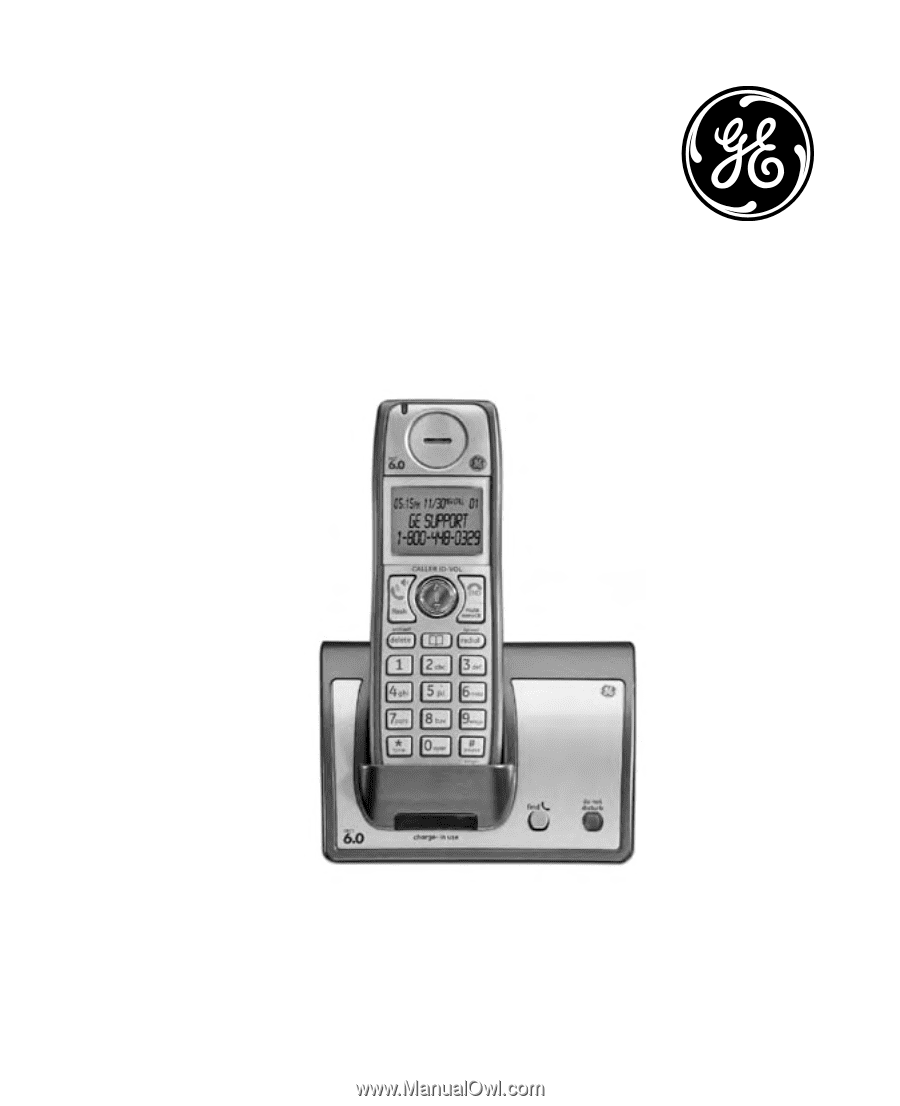
Model 28213 Series
DECT 6.0
Multi-Handset
Speakerphone
User’s Guide
Your new GE telephone system is EXPANDABLE
up to a total of 6 handsets (by purchase of optional
Model 28203 handset with charge cradle)