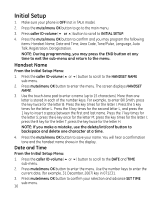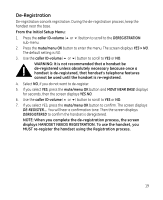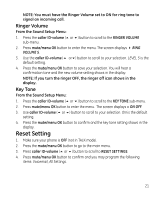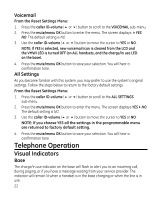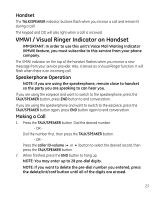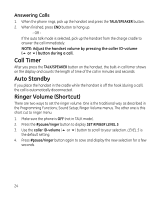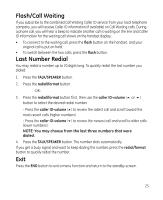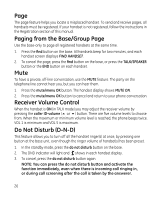GE 28223EE3 User Guide - Page 21
Reset Setting
 |
UPC - 044319805055
View all GE 28223EE3 manuals
Add to My Manuals
Save this manual to your list of manuals |
Page 21 highlights
NOTE: You must have the Ringer Volume set to ON for ring tone to signal an incoming call. Ringer Volume From the Sound Setup Menu: 1. Press the caller ID-volume (5 or 6) button to scroll to the RINGER VOLUME sub-menu. 2. Press mute/menu OK button to enter the menu. The screen displays 4 RING VOLUME 5. 3. Use the caller ID-volume (5 or6) button to scroll to your selection. LEVEL 5 is the default setting. 4. Press the mute/menu OK button to save your selection. You will hear a confirmation tone and the new volume setting shows in the display. NOTE: If you turn the ringer OFF, the ringer off icon shows in the display. Key Tone From the Sound Setup Menu: 1. Press the caller ID-volume (5 or 6) button to scroll to the KEY TONE sub-menu. 2. Press mute/menu OK button to enter the menu. The screen displays > ON OFF. 3. Use caller ID-volume (5 or 6) button to scroll to your selection. ON is the default setting. 4. Press the mute/menu OK button to confirm and the key tone setting shows in the display. Reset Setting 1. Make sure your phone is OFF (not in TALK mode). 2. Press the mute/menu OK button to go to the main menu. 3. Press caller ID-volume (5 or 6) button to scroll to RESET SETTINGS. 4. Press mute/menu OK button to confirm and you may program the following items: Voicemail, All Settings. 21