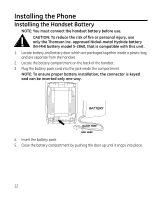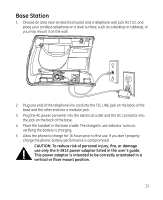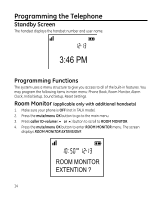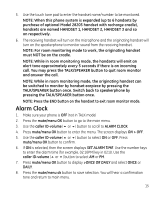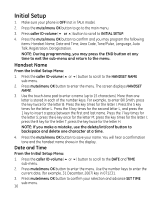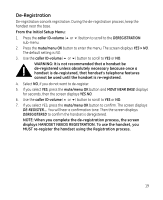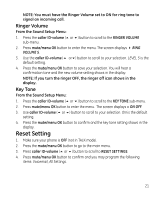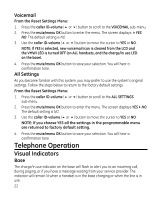GE 28223EE3 User Guide - Page 17
Area Code, Tone/Pulse, Language - digital
 |
UPC - 044319805055
View all GE 28223EE3 manuals
Add to My Manuals
Save this manual to your list of manuals |
Page 17 highlights
4. Use the number keys to enter the current hour and minute, then use the caller ID-volume (5 or 6) to select AM or PM. 5. Press the mute/menu OK button to save your selection. You will hear a confirmation tone and the current time shows in the display. Area Code From the Initial Setup Menu: 1. Press the caller ID-volume (5 or 6) button to scroll to the AREA CODE sub-menu. 2. Press mute/menu OK button to enter the menu. The screen displays SET AREA CODE - - - . 3. Use the touch-tone pad to enter your 3-digit area code. 4. Press the mute/menu OK button to confirm. You will hear a confirmation tone and the new area code shows in the display. NOTE: To restore the default setting to - - -, press and release delete/int/conf when SET AREA CODE shows in the display. Tone/Pulse From the Initial Setup Menu: 1. Press the caller ID-volume (5 or 6) button to scroll to the TONE/PULSE sub-menu. 2. Press mute/menu OK button to enter the menu. The screen displays 4TONE PULSE. The default setting is TONE. 3. Use the caller ID-volume (5 or 6) to select TONE or PULSE. 4. Press the mute/menu OK button to confirm. You will hear a confirmation tone and your selection shows in the display. Language From the Initial Setup Menu: 1. Press the caller ID-volume (5 or 6) button to scroll to the LANGUAGE sub-menu. 2. Press mute/menu OK button to enter the menu. The screen displays 4ENGLISH ESPANOL. 3. Use the caller ID-volume (5 or 6) button to scroll to the desired language. ENGLISH is the default setting. 4. Press the mute/menu OK button to save your selection. You will hear a confirmation tone and the selected language shows in the display. 17