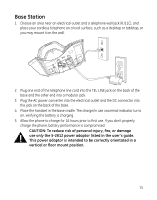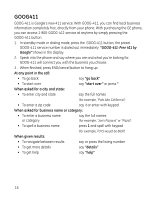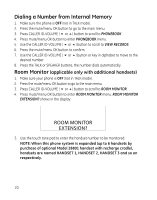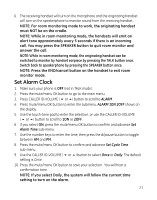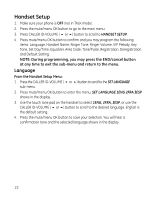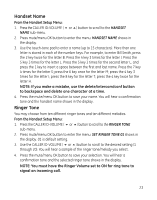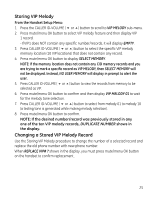GE 28811FE2 User Guide - Page 20
Dialing a Number from Internal Memory, Room Monitor - model
 |
UPC - 044319805086
View all GE 28811FE2 manuals
Add to My Manuals
Save this manual to your list of manuals |
Page 20 highlights
Dialing a Number from Internal Memory 1. Make sure the phone is OFF (not in TALK mode). 2. Press the mute/menu OK button to go to the main menu. 3. Press CALLER ID-VOLUME ( 6 or 5) button to scroll to PHONEBOOK. 4. Press mute/menu OK button to enter PHONEBOOK menu. 5. Use the CALLER ID-VOLUME ( 6 or 5) button to scroll to VIEW RECORDS. 6. Press the mute/menu OK button to confirm. 7. Use the CALLER ID-VOLUME ( 6 or 5) button or key in alphabet to move to the desired number. 8. Press the TALK or SPEAKER buttons, the number dials automatically. Room Monitor (applicable only with additional handsets) 1. Make sure your phone is OFF (not in TALK mode). 2. Press the mute/menu OK button to go to the main menu. 3. Press CALLER ID-VOLUME ( 6 or 5) button to scroll to ROOM MONITOR. 4. Press mute/menu OK button to enter ROOM MONITOR menu. ROOM MONITOR EXTENSION? shows in the display. 5. Use the touch tone pad to enter the handset number to be monitored. NOTE: When this phone system is expanded (up to 6 handsets by purchase of optional Model 28801 handset with recharge cradle), handsets are named HANDSET 1, HANDSET 2, HANDSET 3 and so on respectively. 20