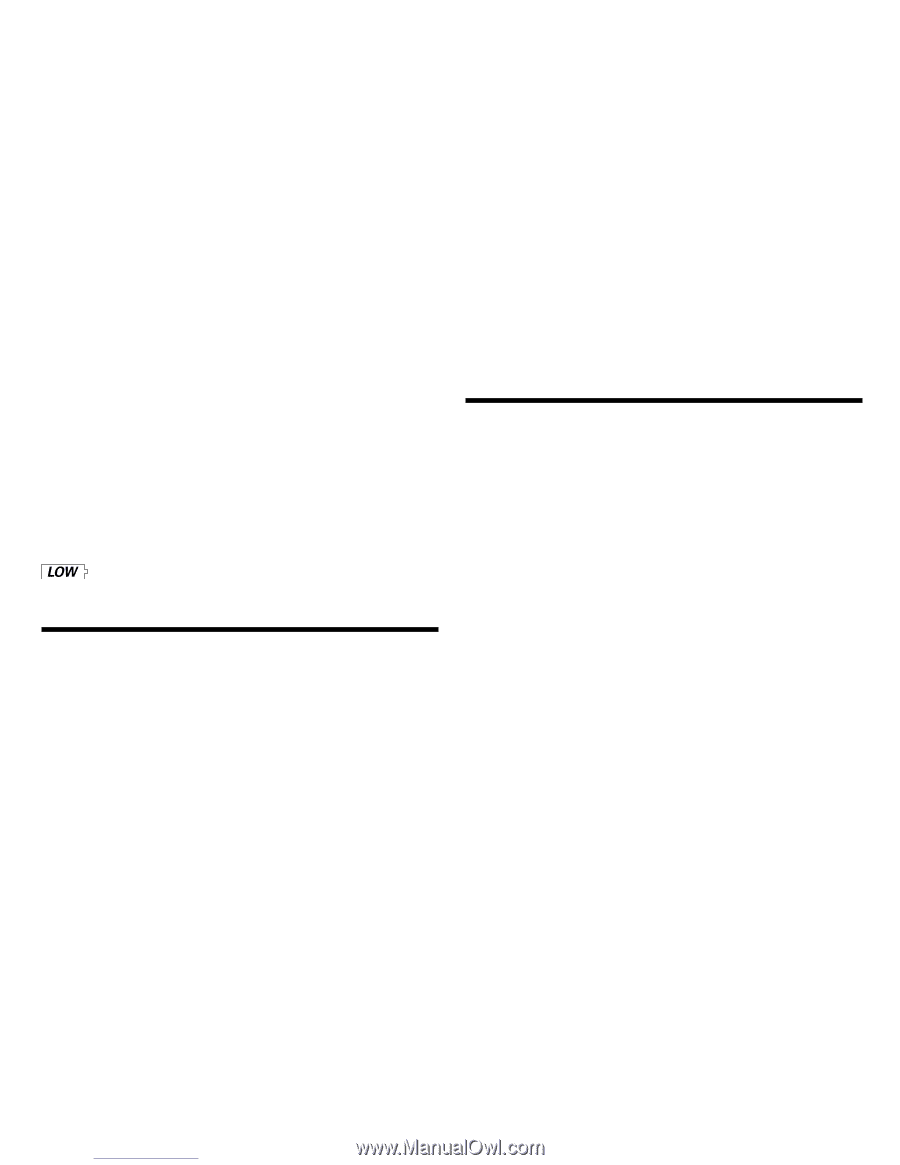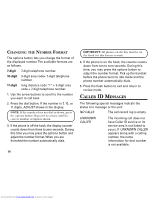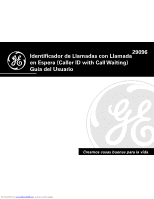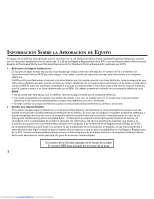GE 29096GE1 User Guide - Page 17
Troubleshooting Tips General Product Care
 |
UPC - 044319003499
View all GE 29096GE1 manuals
Add to My Manuals
Save this manual to your list of manuals |
Page 17 highlights
BLOCKED CALL The caller is registered as "Private Number" and the Caller ID information is withheld. NO DATA No Caller ID signal was detected, or Caller ID service was not activated. START/END Indicates you are at the beginning or the end of the call record log. Battery power is low. TROUBLESHOOTING TIPS NO INFORMATION IS SHOWN AFTER THE PHONE RINGS • Be sure to wait until the second ring before answering. • Check all cabling to make sure all connections are secure and not damaged. • Did you order Caller ID service from your local telephone company? This unit requires that you subscribe to Caller ID service in order to work. GENERAL PRODUCT CARE To keep your Caller ID unit working and looking good, follow these guidelines: • Avoid putting it near heating appliances and devices that generate electrical noise (for example, motors or fluorescent lamps). • DO NOT expose to direct sunlight or moisture. • Avoid dropping the unit and other rough treatment. • Clean with a soft cloth. • Never use a strong cleaning agent or abrasive powder because it will damage the finish. • Retain the original packaging in case you need to ship it at a later date. 17 Downloaded from www.Manualslib.com manuals search engine