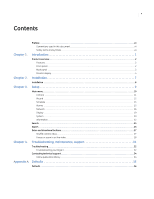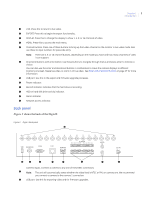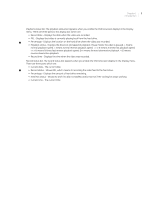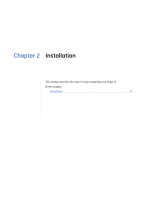GE DIGIA209-160 User Manual - Page 10
Product overview
 |
UPC - 046188132263
View all GE DIGIA209-160 manuals
Add to My Manuals
Save this manual to your list of manuals |
Page 10 highlights
2 Digia II User Manual Product overview Digia II incorporates all of the benefits of digital video recording, is simple to install, and operates similar to a VCR. Highly efficient compression technology and superior resolution for recorded images make the Digia II stand out among other DVRs. Features • Triplex operation for recording and playback. • Built in MPEG-4 codec with configurable quality. • Variable recording speeds of up to 120 frames per second NTSC and 100 frames per second PAL. • Audio recording capabilities. • Motion detection capabilities. • Hard disk for internal storage. • Easy-to-use control panel with common VCR and multiplexer functions. • Onscreen menu operations with multiple language support. • Real-time live display for all cameras. • Easy archiving of video and remote viewer through USB port. Front panel Figure 1 shows the front of the Digia II. Figure 1. Digia II front panel g AB C D E F/REV R/PLAY PAUSE PLAY F/ADV FG H IJ SEARCH LIVE EXPORT DISPLAY MENU Digia II POWER RECORD HDD ALARM NETWORK 1 2 3 4 5 6 7 8 9 10 11 12 13 14 15 16 ENTER NOPQR K L M A F/REV. Fast reverse, or rewind, and also starts or increases reverse slow motion. Press this to rewind video or start or increase reverse slow motion . B R/PLAY. Reverse playback. Press this to play back video in reverse. C PAUSE. Press this to pause the playback of video. Use F/REV or F/ADV to start reverse or forward slow motion in increments of 1/32, 1/16, 1/8, 1/4, and 1/2 speed. D PLAY. Press this to playback video. E F/ADV. Fast advance, or fast forward, and also starts or increases forward slow motion. Press this to fast forward video or start or increase forward slow motion. F SEARCH. Press this to start the search functionality.