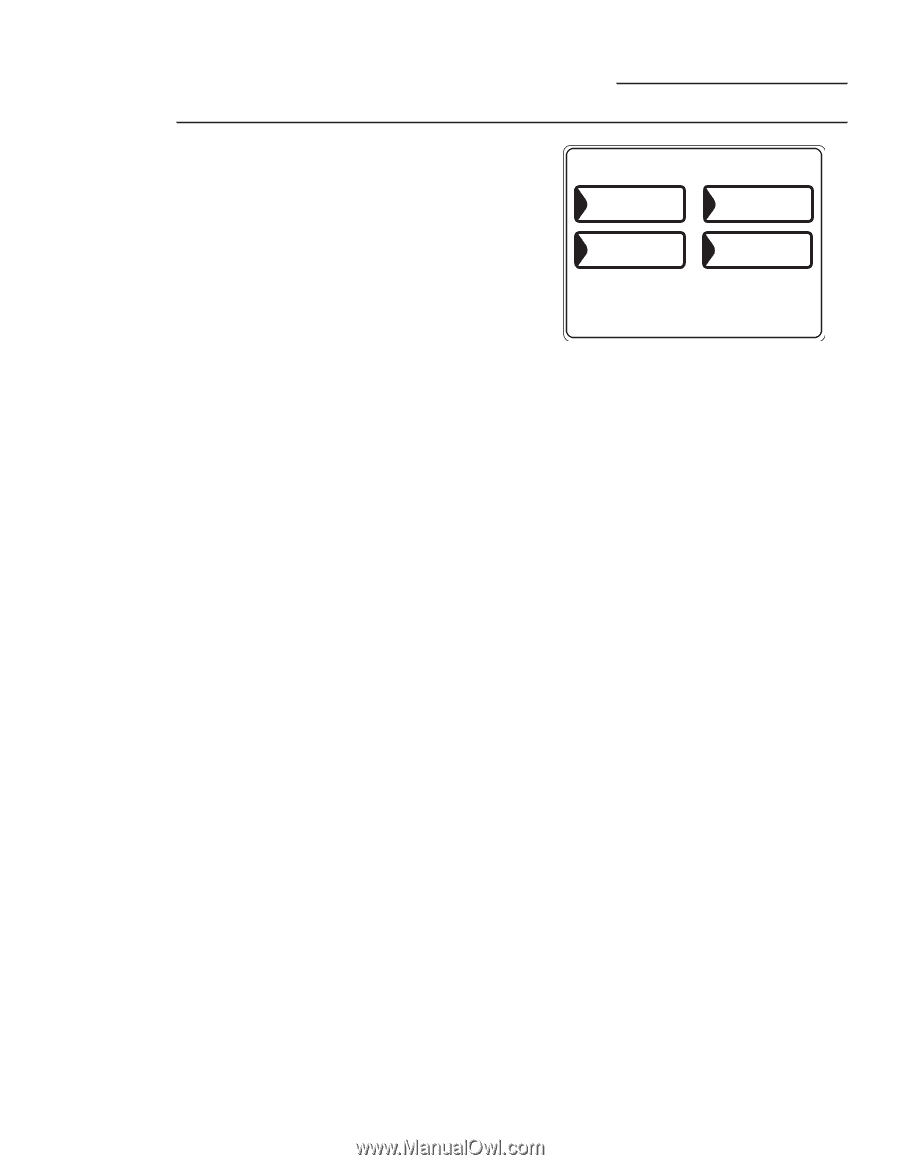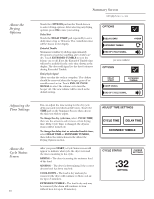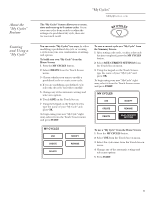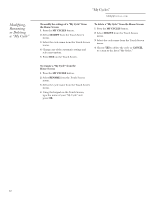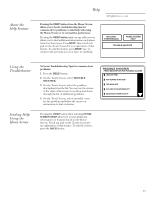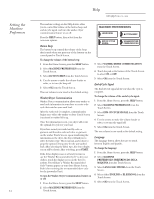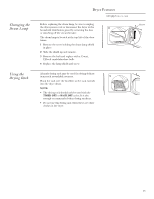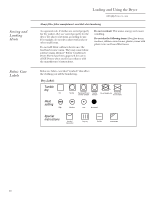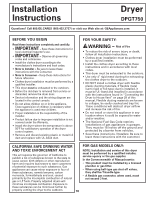GE DPGT750ECPL Owners Manual - Page 14
Setting the, Machine, Preferences - review
 |
UPC - 084691079729
View all GE DPGT750ECPL manuals
Add to My Manuals
Save this manual to your list of manuals |
Page 14 highlights
Setting the Machine Preferences 14 Help GEAppliances.com The machine settings on the Help feature allow you to control the volume of the button beep and end-of-cycle signal, and turn the washer/dryer communication feature on or off. Press the HELP button, then select from the on-screen options. Button Beep The button beep controls the volume of the beep that is made when you press any of the buttons on the control panel or Touch Screen. To change the volume of the button beep: 1 From the Home Screen, press the HELP button. 2 Select MACHINE PREFERENCES from the Touch Screen. 3 Select BUTTON BEEP from the Touch Screen. 4 Use the arrows to make the volume louder or softer, or to turn the beep off. 5 Select OK from the Touch Screen. The new volume is now saved as the default setting. Washer/Dryer Communication Washer/Dryer communication allows your washer to send cycle information to your dryer to create a dry cycle that matches your wash load. After the wash cycle is complete, communication begins once either the washer or dryer Touch Screen is activated or washer lid is up. Once the information is sent, your dryer will create the optimal dry cycle for your load. If you have sorted your wash load by color or garment and therefore selected color or garment on the washer Touch Screen, upon transferring the information to the dryer, the dryer will ask you to select the fabric type. This is normal, and is done to properly optimize drying time for the just-washed load. After selecting the fabric type, the dryer display screen will be shown. After reviewing, press START. If the dryer display screen is off and you want to use the "Washer Recommended Cycle" to dry your clothes, touch the display screen on the dryer to activate. You will have a "Washer Recommended Cycle" button appear on your dryer Home Screen. Push it for retrieving the recommended dryer cycle for the just-washed load. To turn the Washer/Dryer Communication feature on or off: 1 From the Home Screen, press the HELP button. 2 Select MACHINE PREFERENCES from the Touch Screen. MACHINE PREFERENCES LANGUAGE BUTTON BEEP END OF CYCLE SIGNAL WASHER/DRYER COMMUNICATION 3 Select WASHER/DRYER COMMUNICATION from the Touch Screen. 4 Touch the pad at the bottom of the Touch Screen to select ON or OFF. 5 Select OK from the Touch Screen. End-of-Cycle Signal The End-of-Cycle signal alerts you when the cycle is complete. To change the volume of the end-of-cycle signal: 1 From the Home Screen, press the HELP button. 2 Select MACHINE PREFERENCES from the Touch Screen. 3 Select END OF CYCLE SIGNAL from the Touch Screen. 4 Use the arrows to make the volume louder or softer, or to turn the signal off. 5 Select OK from the Touch Screen. The new volume is now saved as the default setting. Language The language button allows the user to switch between English and Spanish. To change the language: 1 From the Home Screen, press the HELP button. 2 Select MACHINE PREFERENCES/PREFERENCIAS DE LA MÁQUINA from the Touch Screen. 3 Select LANGUAGE/IDIOMA from the Touch Screen. 4 Select either ENGLISH or EL ESPANOL from the Touch Screen. 5 Select OK from the Touch Screen.