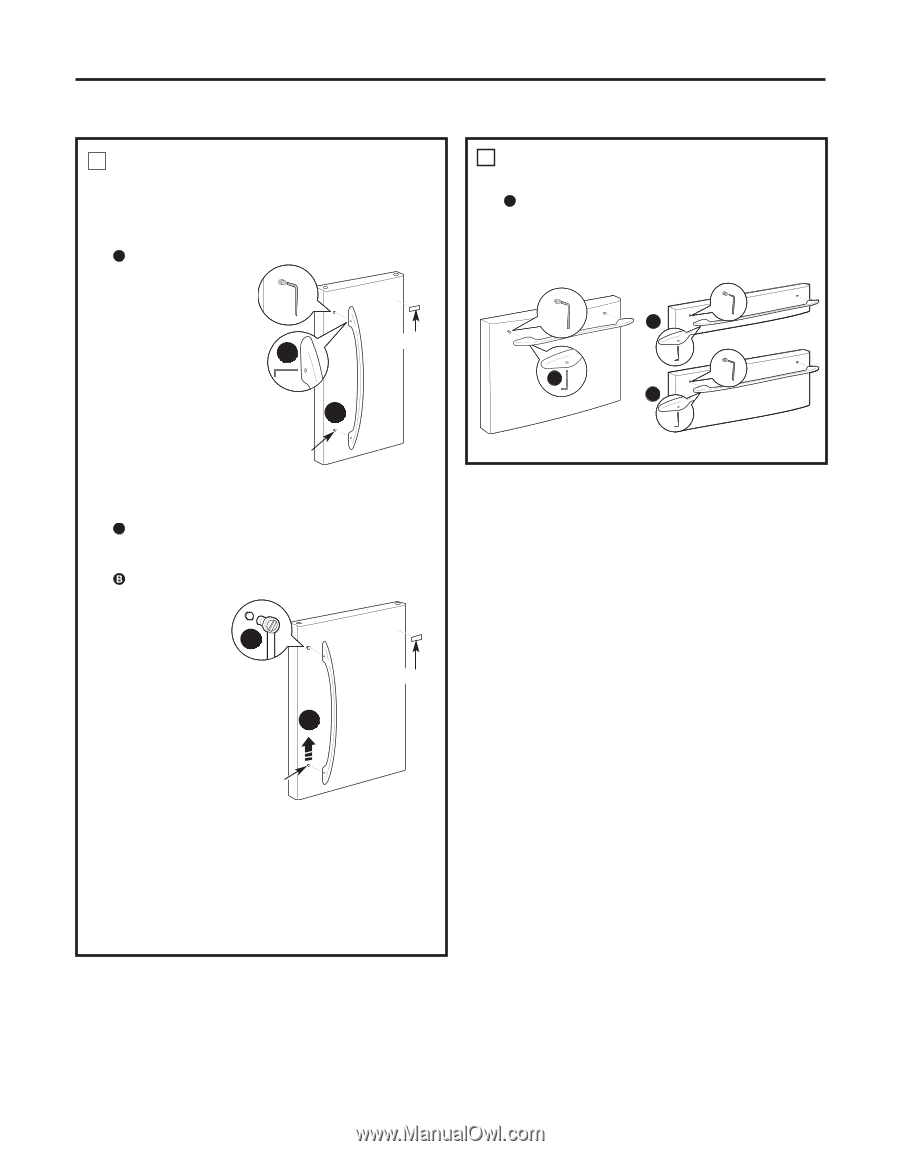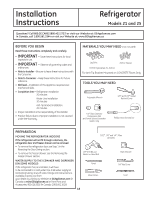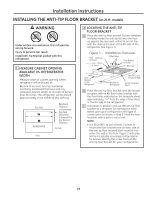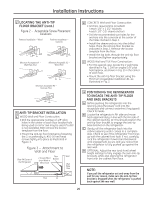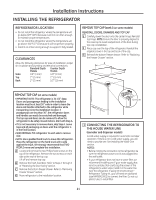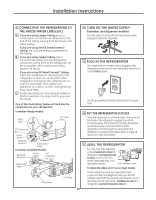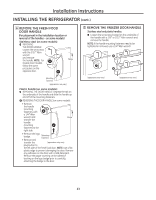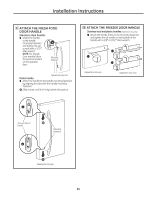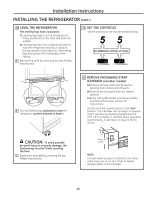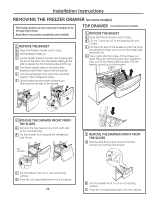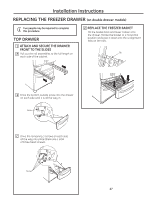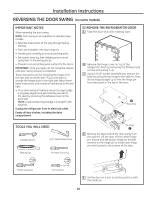GE PGCS1RKZSS Use and Care Manual - Page 23
Remove The Fresh Food, Door Handle, Remove The Freezer Door Handle, Cont.
 |
UPC - 084691085461
View all GE PGCS1RKZSS manuals
Add to My Manuals
Save this manual to your list of manuals |
Page 23 highlights
Installation Instructions INSTALLING THE REFRIGERATOR (cont.) 6 REMOVE THE FRESH FOOD DOOR HANDLE (For placement in the installation location or reversal of the handles - on some models) Stainless steel (on some models): A REMOVING THE DOOR HANDLE: Loosen the set screws with the 3/32″ Allen wrench and remove the handle. NOTE: For A Badge Double Door models follow the same procedure on the opposite door. B Mounting Fasteners (appearance may vary) Plastic handle (on some models): A REMOVING THE DOOR HANDLE: Depress the tab on the underside of the handle and slide the handle up and off of the mounting fasteners. REVERSING THE DOOR HANDLE (on some models): • Remove the handle mounting fasteners with B a 1/4″ Allen wrench and Badge transfer the handle mounting A fasteners to the right side. • Remove the logo badge. Mounting Fasteners • Remove and transfer the (appearance may vary) plug button to the left side of the fresh food door. NOTE: Use a flat plastic edge to prevent damaging the door. Remove any adhesive on the door with a mild detergent. Remove the paper covering on the adhesive backing on the logo badge prior to carefully attaching the badge to the door. 7 REMOVE THE FREEZER DOOR HANDLE Stainless steel and plastic handles: A Loosen the set screws located on the underside of the handle with a 1/8″ or 3/32″ Allen wrench and remove the handle. NtigOhTteEn: Iefdthoerhreamndolevemd,ouusnetiang1/f4a″stAelnleenrswnreeendchto. be A A (appearance may vary) A (appearance may vary) 23