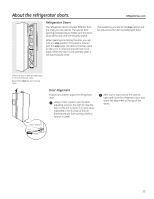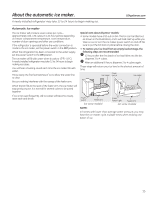GE PZS23KSESS Use and Care Manual - Page 17
About the ice and water dispenser.
 |
View all GE PZS23KSESS manuals
Add to My Manuals
Save this manual to your list of manuals |
Page 17 highlights
About the ice and water dispenser. (on some models) GEAppliances.com Spill Shelf To Use the Dispenser Select CUBED, CRUSHED or WATER. Press the glass gently against the top of the dispenser cradle. The spill shelf is not self-draining. To reduce water spotting, the shelf and its grille should be cleaned regularly. If no water is dispensed when the refrigerator is first installed, there may be air in the water line system. Press the dispenser arm for at least two minutes to remove trapped air from the water line and to fill the water system. To flush out impurities in the water line, throw away the first six glassfuls of water. CAUTION: Never put fingers or any other objects into the ice crusher discharge opening. Locking the Dispenser Press the LOCK or LOCK CONTROLS pad for 3 seconds to lock the dispenser and control panel. To unlock, press and hold the pad again for 3 seconds. Dispenser Light The LIGHT pad turns the night light in the dispenser on and off. The light also comes on when the dispenser cradle is pressed. For models with a bulb, if the light burns out, it should be replaced with a 6 watt 12V maximum bulb. For LED models contact Factory Service. Door Alarm Use Door Alarm to sound if either door is open for more than 3 minutes. The alarm will stop once the door is closed. For LCD models, a popup screen will appear. The alarm can be silenced by touching the LCD screen. Touch LED Dispenser Control: Press the SET FEATURES pad once and DOOR ALARM will blink. Press ON/OFF and the door alarm will be set and the icon will turn solid. Press ON/OFF again to turn the alarm off. Door Alarm (on Tactile LED Dispenser Control model) To set the alarm, press this pad until the indicator light comes on. This alarm will sound if either door is open for more than 3 minutes. The light goes out and the beeping stops when you close the door. Quick Ice When you need to speed up ice production, use the Quick Ice feature. While this feature is turned on, the freezer fan runs continuously for 48 hours, or until the feature is turned OFF. During this period, ice production will increase up to 40%. Models with the integrated ice feature system require at FIRST USE at least half an 8 oz. glass of ice to be dispensed every 6 to 12 hours. This will help the ice maker fill the bucket properly so that dispensing is better. Precise Fill (on some models) This water dispenser is equipped with a feature called "precise fill." This feature allows you to choose a precise amount of water (cups or ounces) that you would like dispensed. Pints and Liters are also available for LCD models. Touch LED Dispenser Control Press the PRECISE FILL CUPS/OZ pad. The WATER pad will light and the CRUSHED and CUBED ice pads will turn off. The last unit used will be displayed. Press the PRECISE FILL pad again to toggle between cups and ounces. If you selected OUNCES, press the or pad to select the number of ounces you would like to have dispensed between 2-99 ounces. The default is 8 ounces. > > > > How to Use Touch LED Dispenser Control: Press the SET FEATURES pad twice and QUICK ICE will blink. Press ON/OFF to turn the feature on, then again to turn it off. Quick Ice (on Tactile LED Dispenser Control model) When you need ice in a hurry, press this pad to speed up ice production. This will increase ice production for the following 48 hours or until you press the pad again. If you selected CUPS, press the or pad to select the amount you would like to have dispensed. They are displayed as 1/4, 1/3, 1/2, 2/3 and 3/4, with the highest amount being 16 3/4 cups. The default is 1 cup. Press the cup against the cradle and water will begin dispensing. It will automatically stop when the amount set has been dispensed. The display will show the amount of water dispensed, beep, then reset after 5 seconds. NOTE: Do not leave the dispenser unattended when water is being dispensed. If you would like to stop dispensing water before the specified amount has been dispensed, just remove the cup from the cradle. The display will show the amount that has been dispensed for 5 seconds. If the cup switch is pressed again within that time, the dispenser will continue up to the set amount. If not, the display will return to the set amount. 17