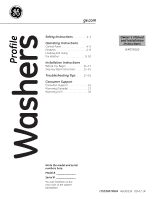GE WPGT9150HMG Owners Manual - Page 4
Control Panel, Consumer Support, Troubleshooting Tips, Safety Instructions, Installation, Instructions - model
 |
UPC - 084691170525
View all GE WPGT9150HMG manuals
Add to My Manuals
Save this manual to your list of manuals |
Page 4 highlights
Operating Instructions Safety Instructions About the washer control panel. Control Panel Throughout this manual, features and appearance may vary from your model. 1 3 45 26 1 Power Press to "wake up" the display. If the display is active, press to put the washer into idle mode. NOTE: Pressing POWER does not disconnect the appliance from the power supply. Installation Instructions Consumer Support Troubleshooting Tips 4

About the washer control panel.
4
Consumer Support
Troubleshooting Tips
Operating Instructions
Safety Instructions
Installation
Instructions
Power
Press to “wake up” the display. If the display is active, press to put the washer into idle mode.
NOTE:
Pressing
POWER
does not disconnect the appliance from the power supply.
1
2
6
3
5
1
4
Control Panel
Throughout this manual, features and appearance may vary from your model.