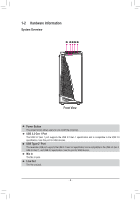Gigabyte AORUS MODEL X 11th User Manual - Page 6
Hardware Information, System Overview, Front View
 |
View all Gigabyte AORUS MODEL X 11th manuals
Add to My Manuals
Save this manual to your list of manuals |
Page 6 highlights
1-2 Hardware Information System Overview Front View Power Button The power button allows users to turn on/off the computer. USB 3.2 Gen 1 Port The USB 3.2 Gen 1 port supports the USB 3.2 Gen 1 specification and is compatible to the USB 2.0 specification. Use this port for USB devices. USB Type-C® Port The reversible USB port supports the USB 3.2 Gen 2x2 specification and is compatible to the USB 3.2 Gen 2, USB 3.2 Gen 1, and USB 2.0 specification. Use this port for USB devices. Mic In The Mic in jack. Line Out The line out jack. - 6 -

1-2
Hardware Information
System Overview
Front View
Power Button
The power button allows users to turn on/off the computer.
USB 3.2 Gen 1 Port
The USB 3.2 Gen 1 port supports the USB 3.2 Gen 1 specification and is compatible to the USB 2.0
specification. Use this port for USB devices.
USB Type-C
®
Port
The reversible USB port supports the USB 3.2 Gen 2x2 specification and is compatible to the USB 3.2 Gen 2,
USB 3.2 Gen 1, and USB 2.0 specification. Use this port for USB devices.
Mic In
The Mic in jack.
Line Out
The line out jack.
- 6 -